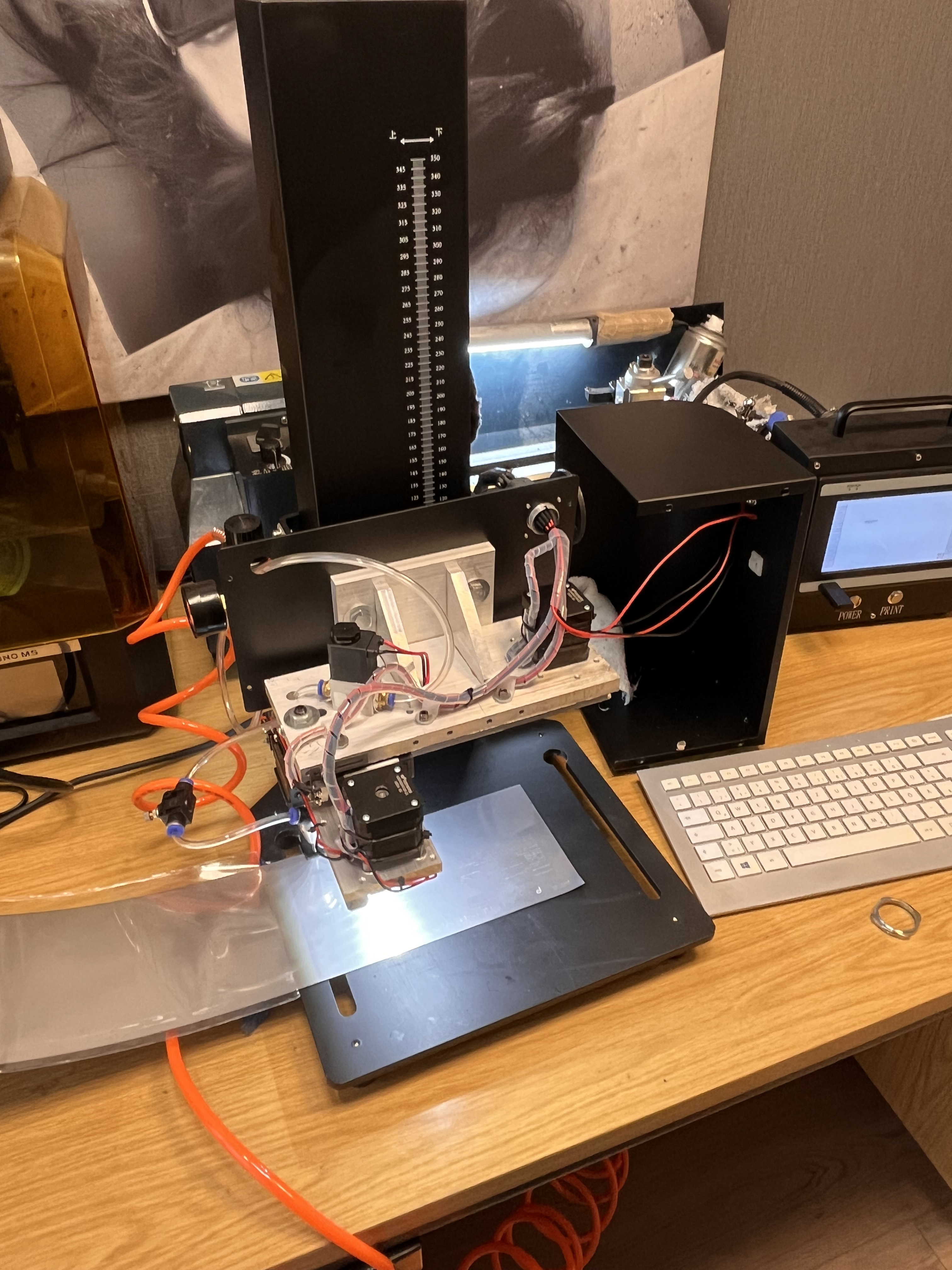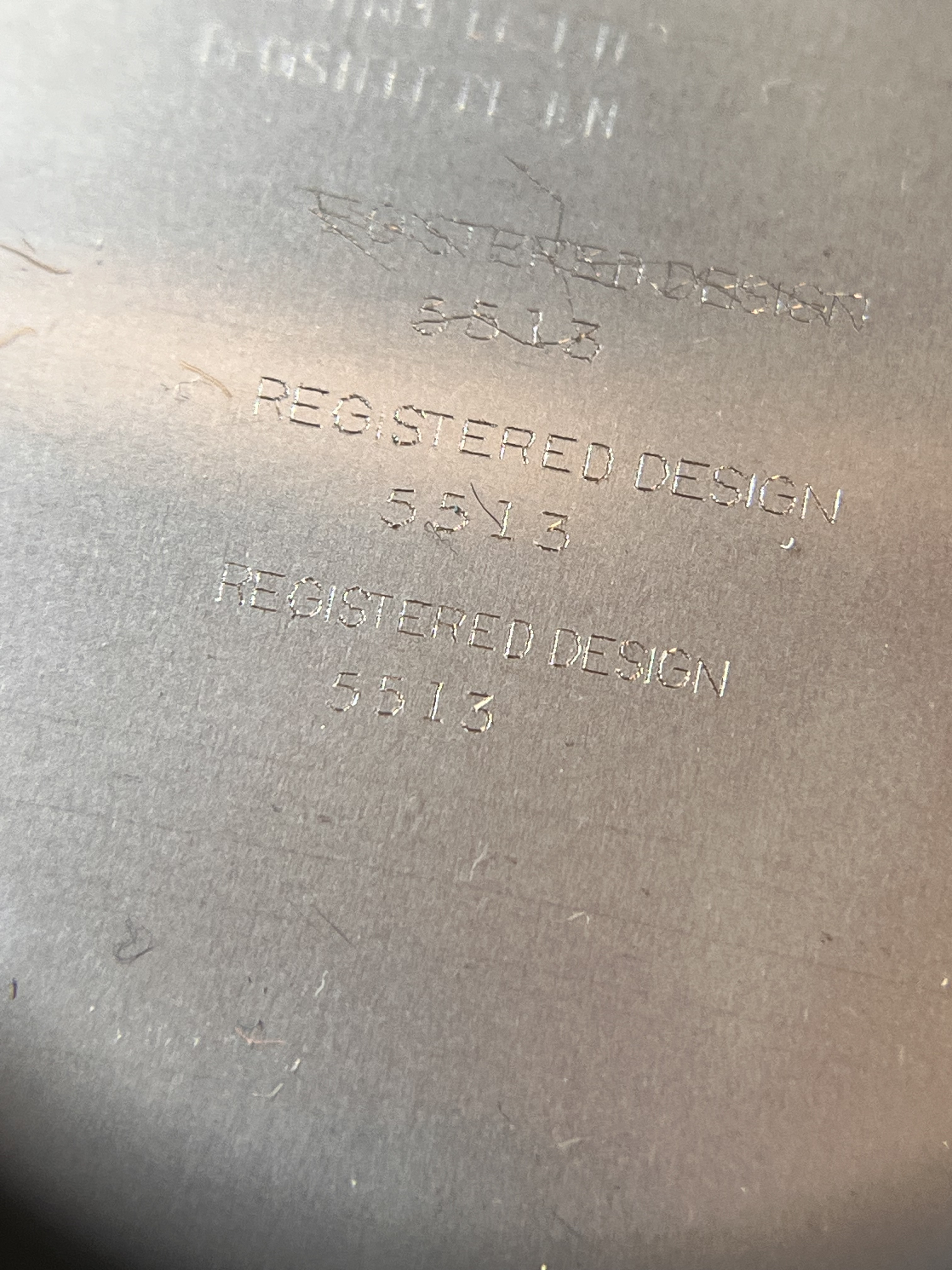-
Tired of adverts on RWI? - Subscribe by clicking HERE and PMing Trailboss for instructions and they will magically go away!
You are using an out of date browser. It may not display this or other websites correctly.
You should upgrade or use an alternative browser.
You should upgrade or use an alternative browser.
If you want someone done right... (Engraving content)
- Thread starter newest dude on the forum
- Start date
@matzemedia @brekker0 - I'm dabbling with Tinkercad, could you please help with how to use a picture of say a rolex caseback and turn the characters into objects to create "holes" in an object sized as a metal plate?
Thanks!
Thanks!
Sorry, I don't know anything about CAD Tools. But @dpd3672 can maybe help.@matzemedia @brekker0 - I'm dabbling with Tinkercad, could you please help with how to use a picture of say a rolex caseback and turn the characters into objects to create "holes" in an object sized as a metal plate?
Thanks!
Thank you @newest dude on the forum for the outstanding work and service


Thank you @miami_YG for make this possible


Thank you @miami_YG for make this possible
You have to take a 2D image, drag it into Tinkercad as a negative, and combine it with your template. You can start with a 2D photograph, but it takes some manipulation in photoshop or similar to clean it up.@matzemedia @brekker0 - I'm dabbling with Tinkercad, could you please help with how to use a picture of say a rolex caseback and turn the characters into objects to create "holes" in an object sized as a metal plate?
Thanks!
- 9/11/19
- 146
- 255
- 63
Looks amazing!Thank you @newest dude on the forum for the outstanding work and service


Thank you @miami_YG for make this possible
https://old-crowns.com/ @drvintageCan you please tell me what OC case stands for and where can I buy it?
Haha yes - try and error is good but expensive haha... I think, we all learned by try & errorgo for it

The turned axis is 100% needed. The engraving is very nice in the middle but very blass on the sides.Forget the axis-device.... Do a line in 2 steps: left side - turn a little - right side! ....usually it works fine out

To turn the case manually is not for me sorry - too big chance to make mistakes. I want to build a machine that make the engravings automatically in perfect quality in any fonts I need. This is little bit complicated but I think it is worth it, and what is more important I do have fun to build it
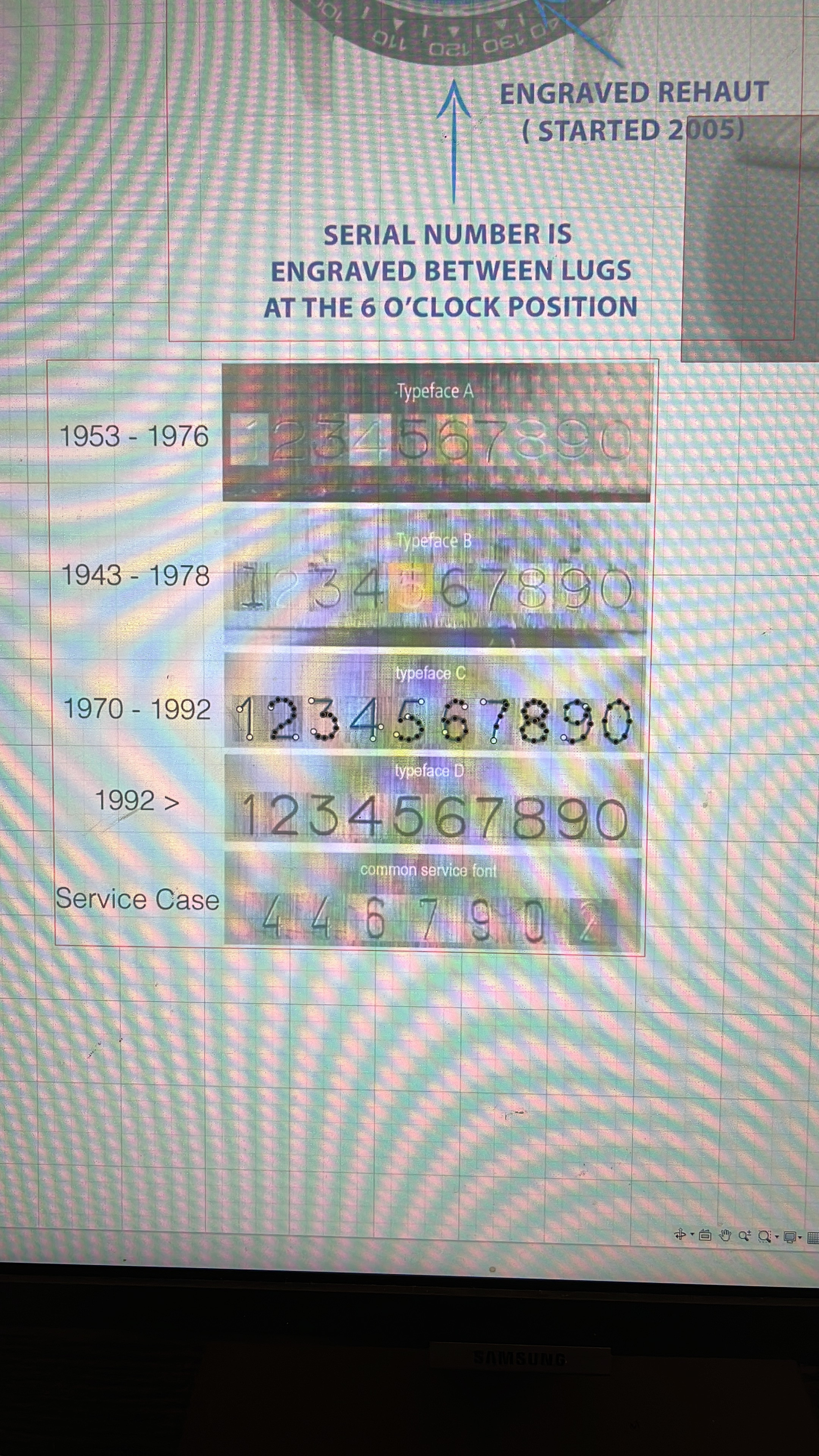

...sounds like a lot of ambitionThe turned axis is 100% needed. The engraving is very nice in the middle but very blass on the sides.

To turn the case manually is not for me sorry - too big chance to make mistakes. I want to build a machine that make the engravings automatically in perfect quality in any fonts I need. This is little bit complicated but I think it is worth it, and what is more important I do have fun to build it
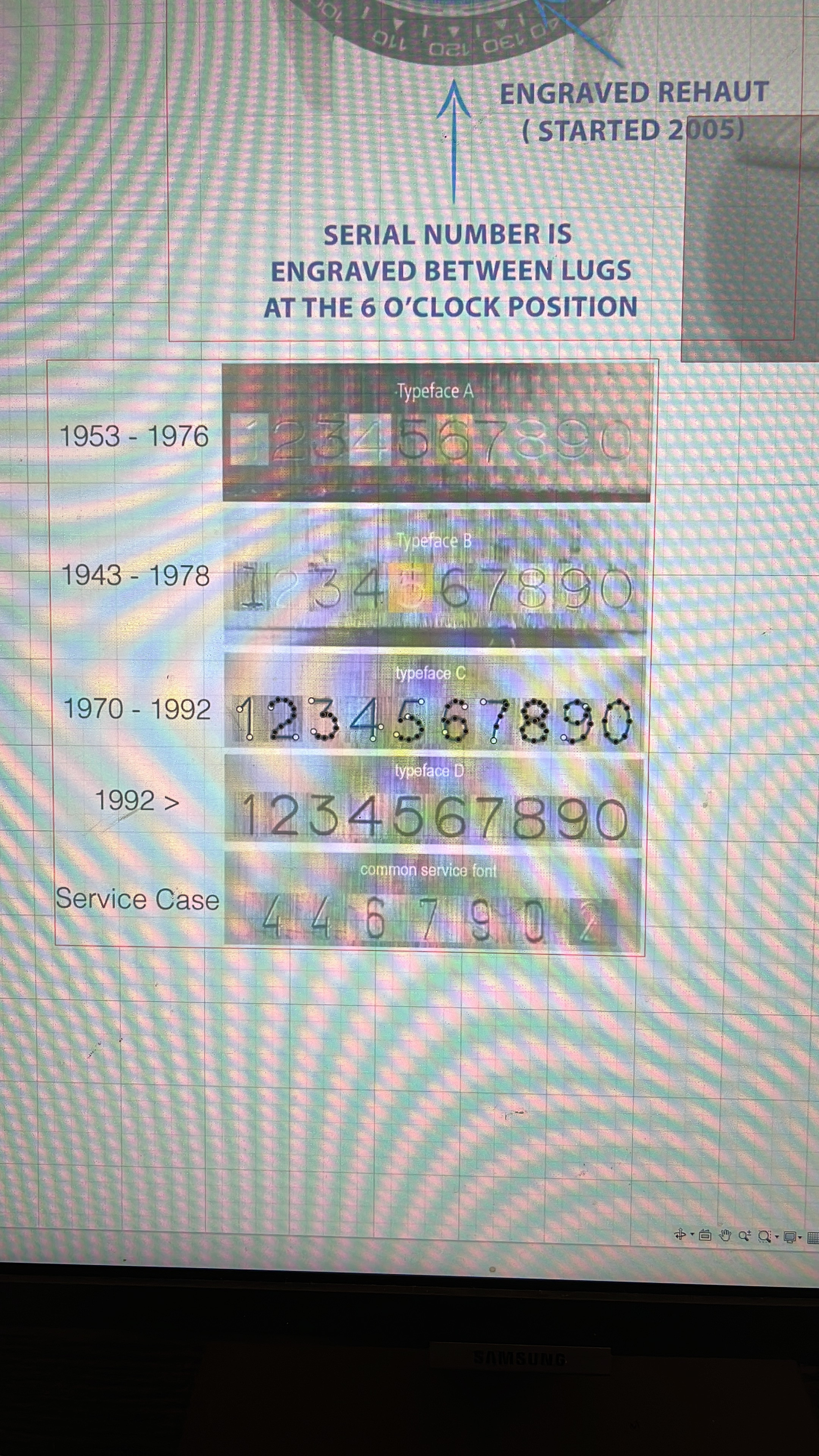

Thank you.. I am not in rush - I do just do enjoying the development process right now.. I am sure I will get the good quality with the time....sounds like a lot of ambitionI#m really curious on the outcome... would eliminate a lot of boobytraps on the path!!! Good luck

Finally this weekend I had time left to proceed on my nice @drvintage case (...but no time left for the lume-job)...