View attachment 108037 There is a certain beauty to waterslide decals
Pin sharp, nice work. Which printer are you using?
Sent from the RWI mobile app
View attachment 108037 There is a certain beauty to waterslide decals
An Epson 830 Artisan. However I've found the secret to be in the print settings. I installed and tried several different drivers for the printer before finding one that had a sufficient amount of settings. I'm planning on uploading a tutorial later today with my settings included if that would be of interest
"if that would be of interest" ... did you really write "if" ? [emoji3]An Epson 830 Artisan. However I've found the secret to be in the print settings. I installed and tried several different drivers for the printer before finding one that had a sufficient amount of settings. I'm planning on uploading a tutorial later today with my settings included if that would be of interest
"if that would be of interest" ... did you really write "if" ? [emoji3]
We are all quietly waiting for that tuto
Sent from the RWI App
"if that would be of interest" ... did you really write "if" ? [emoji3]
We are all quietly waiting for that tuto
Sent from the RWI App





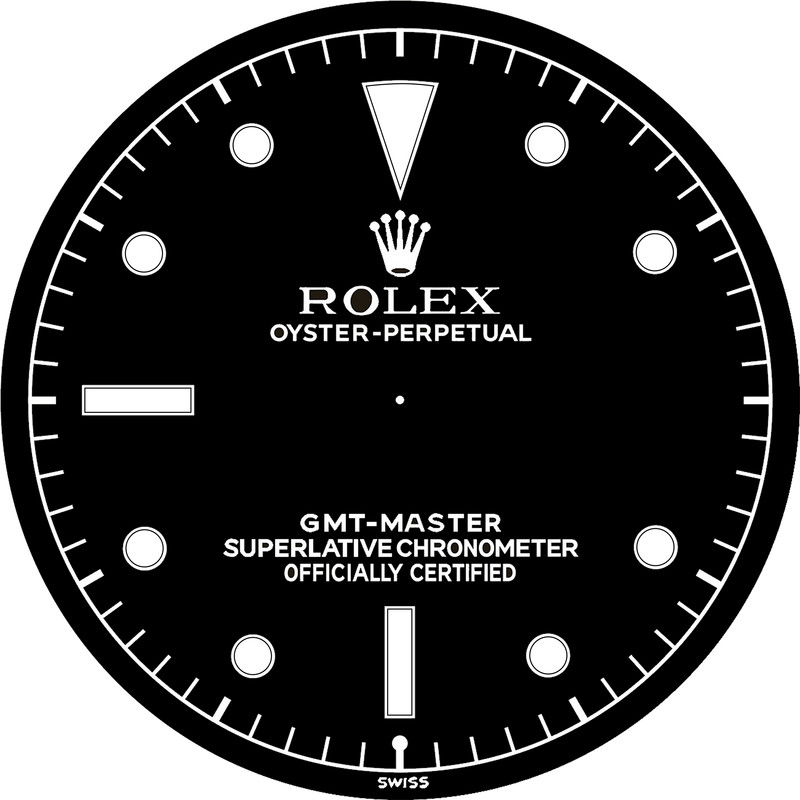
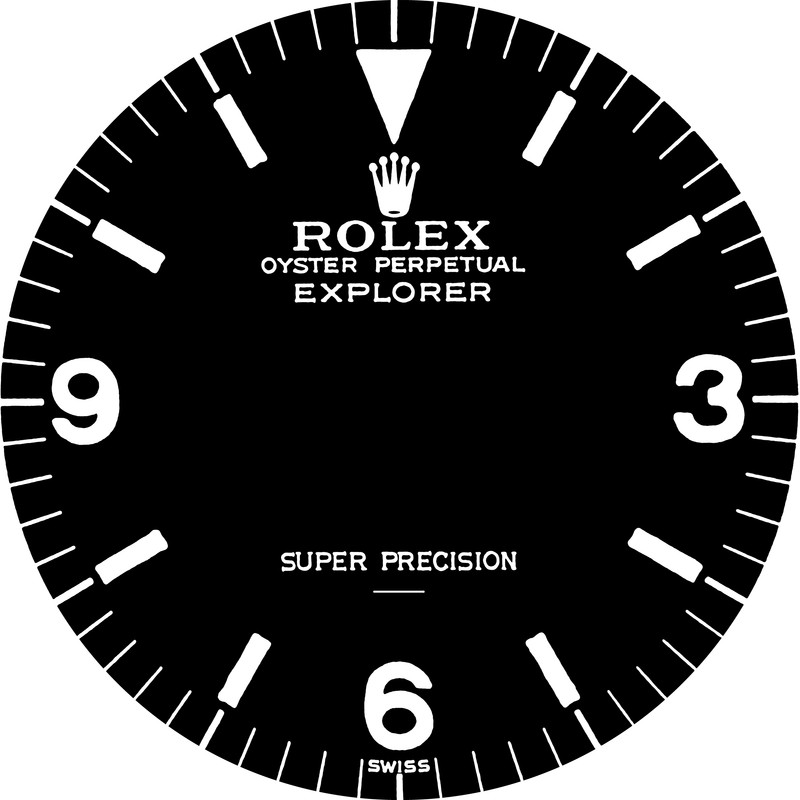
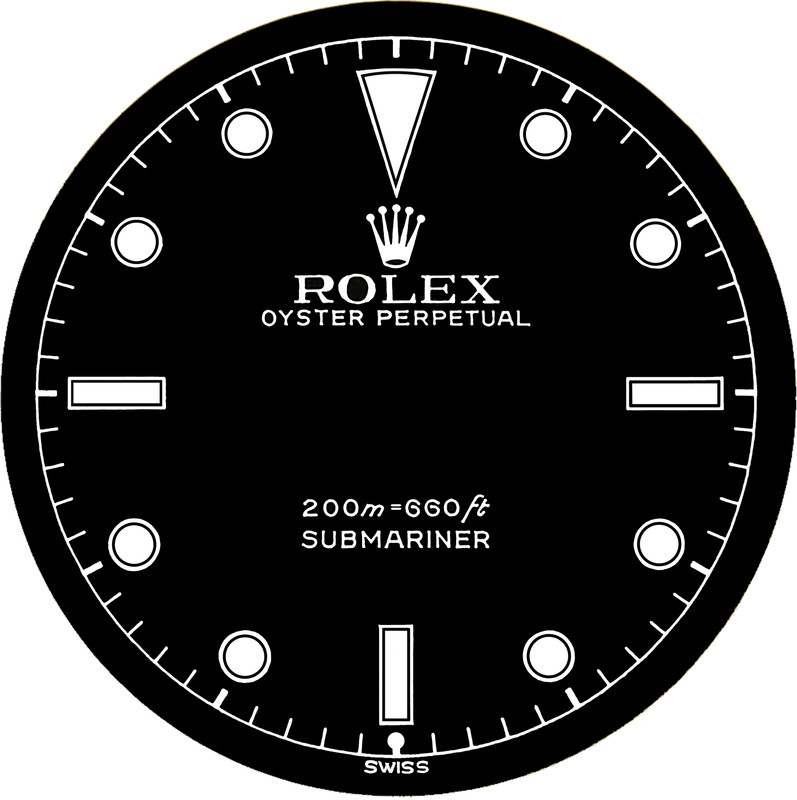
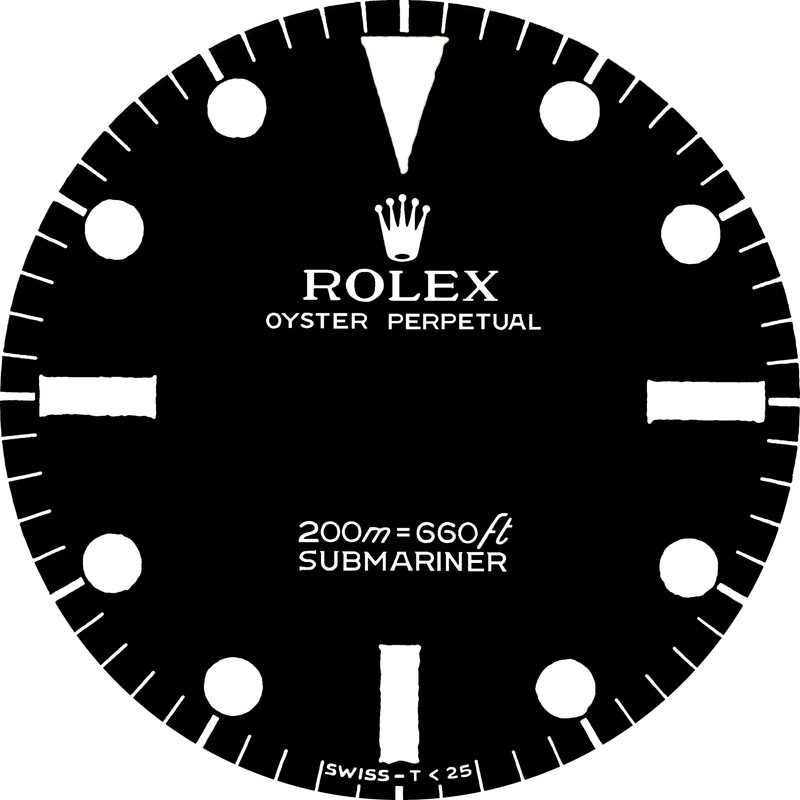
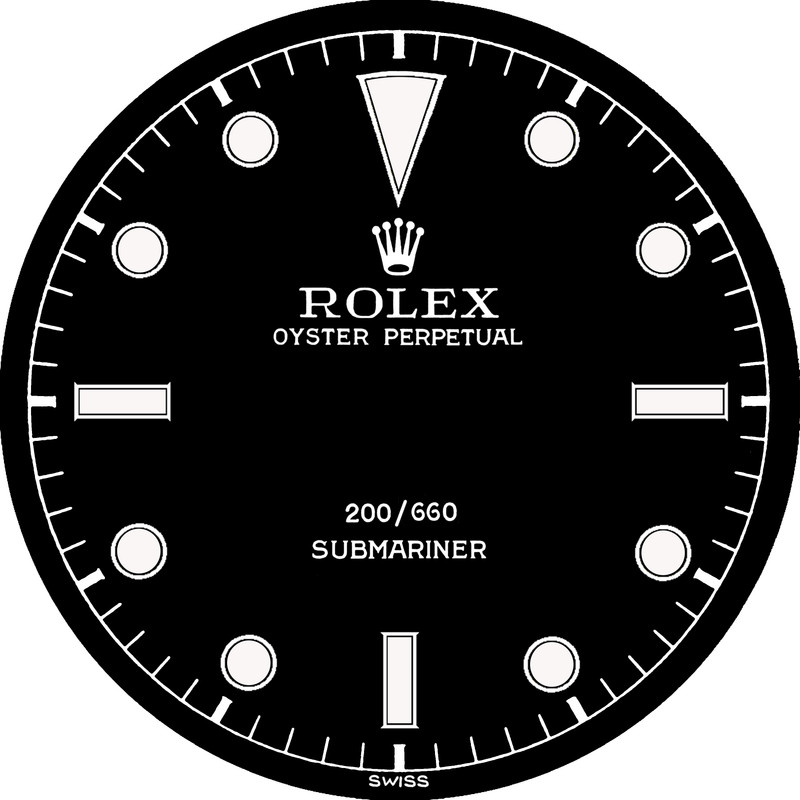
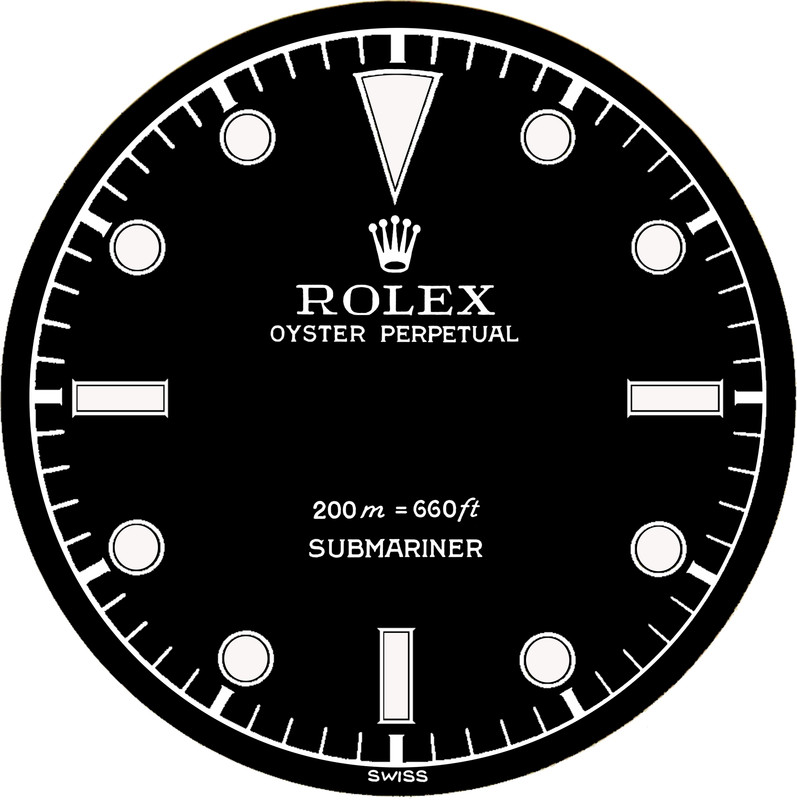
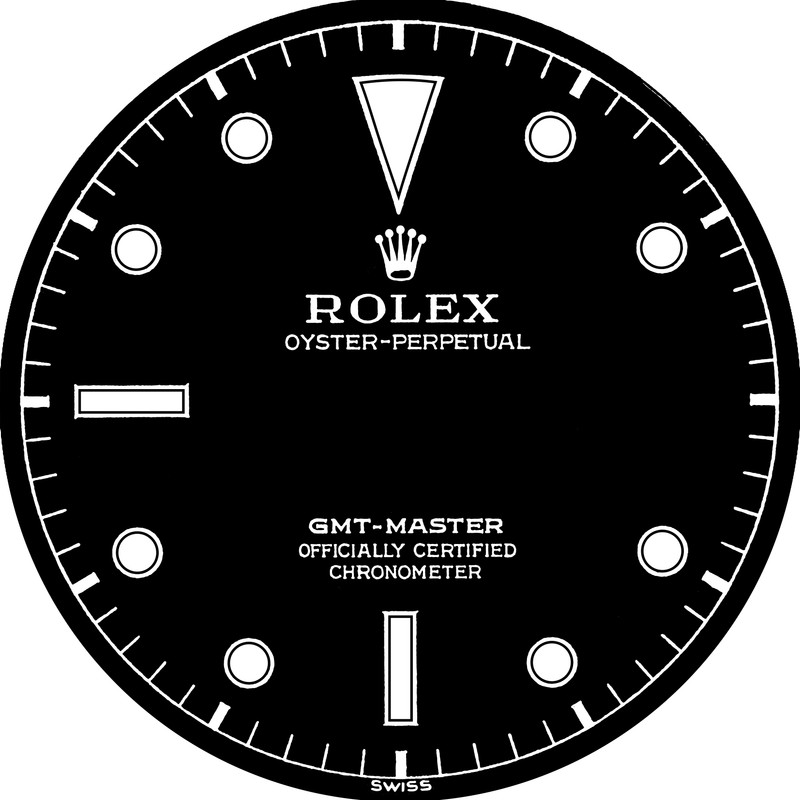
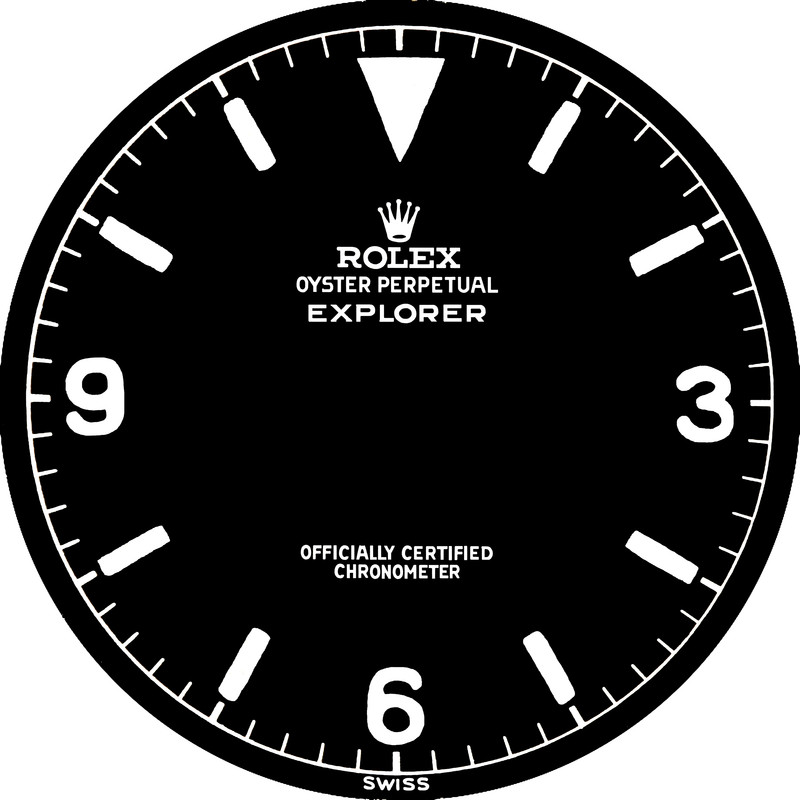
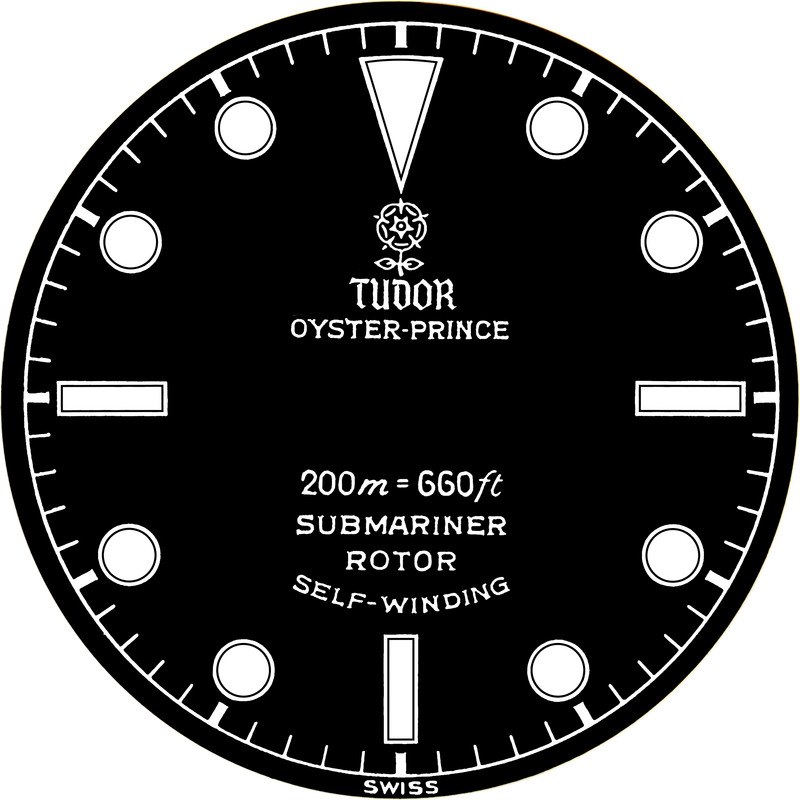
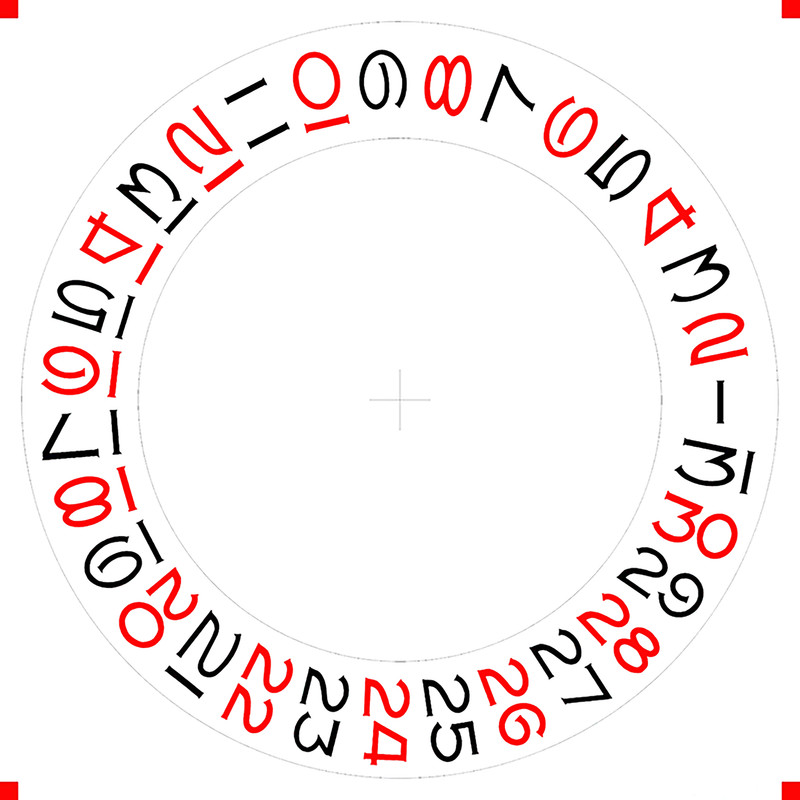
Thank you for sharing! Impressive job and great idea! I will try it out. Can’t wait for result!
I’m late to the party on this one... but am looking for advice on water slide decals. I have a vintage Rolex Explorer 5500 project, I’ve printed waterslide dials and they come out great BUT the black colour is not great. When it is on the brass dial, the brassy base colour of the dial beneath the decal shows through - great for the gilt lettering etc, but it makes the dial look a browny coffee colour. I know some members like that for their vintage dials - but I’d prefer a black dial to be black. Any advice here? Is it likely to be the paper? And if so, can anyone recommend a quality slide decal paper (cleat)? It looks good on the backing but when it’s on the dial the colour seems ‘thin’. I’m putting plenty of lacquer in to fix it and the detail seems fine so it is not running. Any advice would be welcome.
Sent from the RWI App

