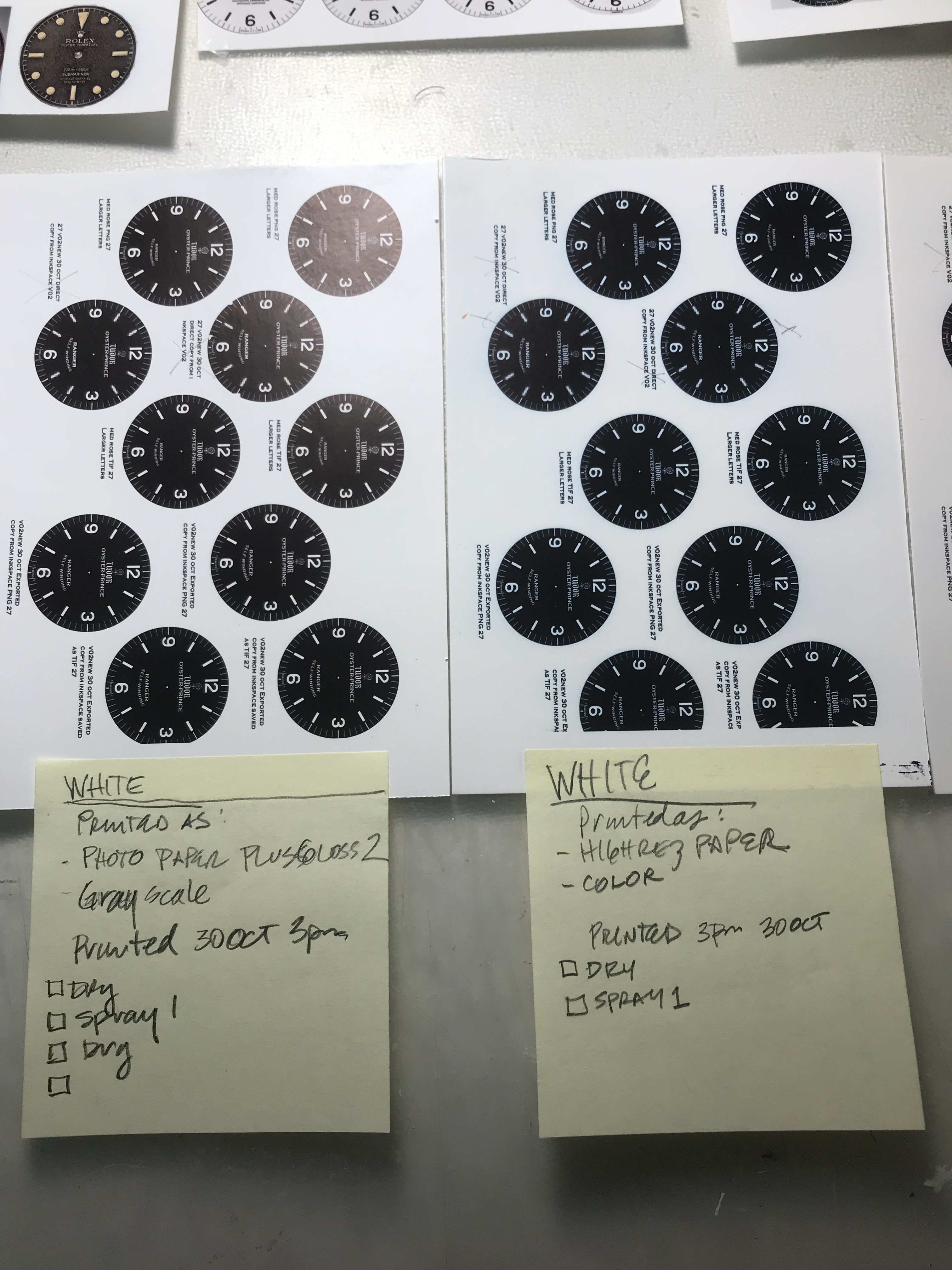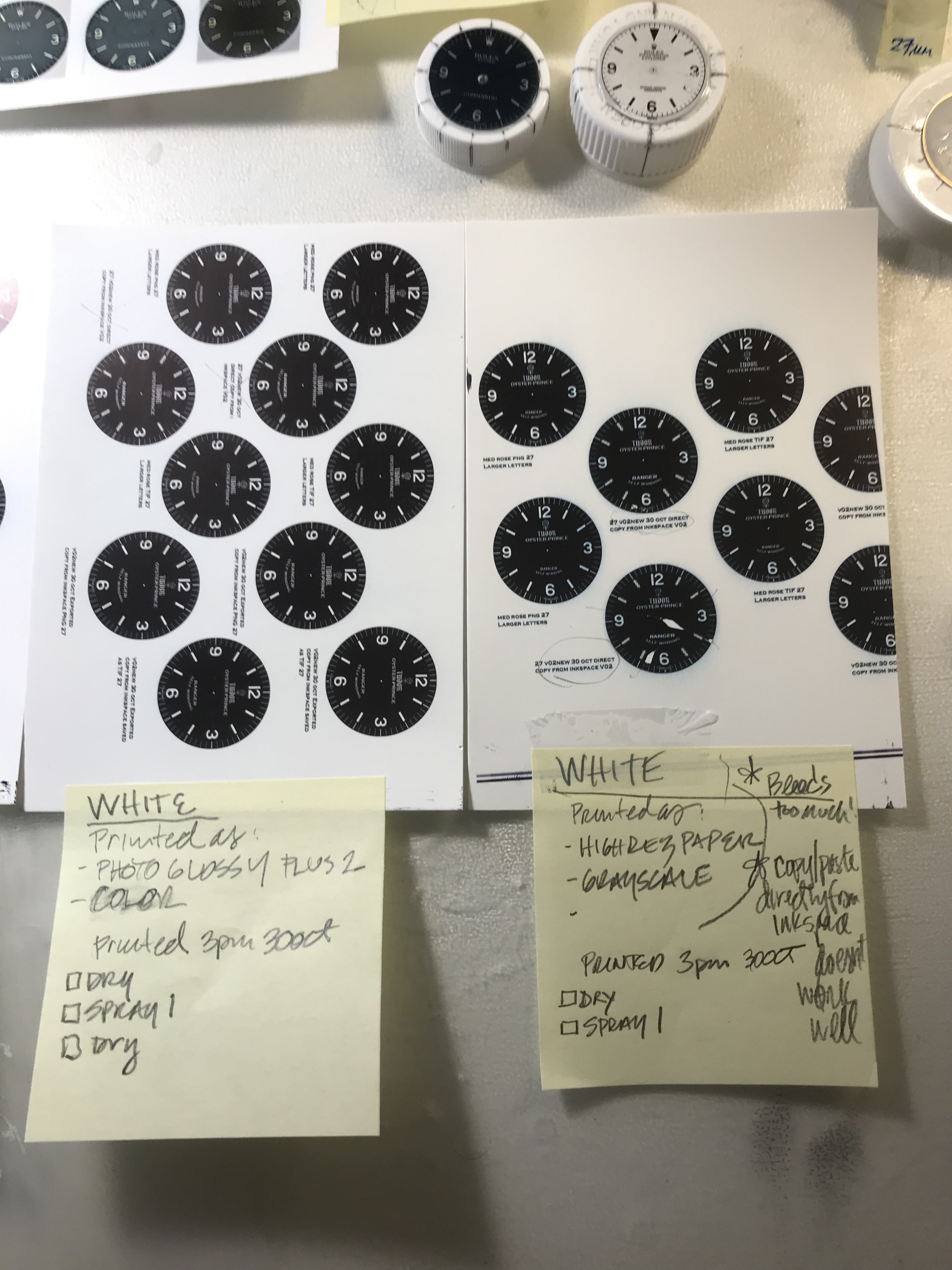First post from a long time lurker:
I'm planning to build my first rep - I want to go with an explorer dial and was thinking of using Bart Cordell 's dials to make one.
I was planing on using one of the TS station 6358 watches as a starting point as they seem a chap way to get the majority of the parts.
Is this the best way forwards or are there better starting points?
thanks
Muggs
I'm planning to build my first rep - I want to go with an explorer dial and was thinking of using Bart Cordell 's dials to make one.
I was planing on using one of the TS station 6358 watches as a starting point as they seem a chap way to get the majority of the parts.
Is this the best way forwards or are there better starting points?
thanks
Muggs