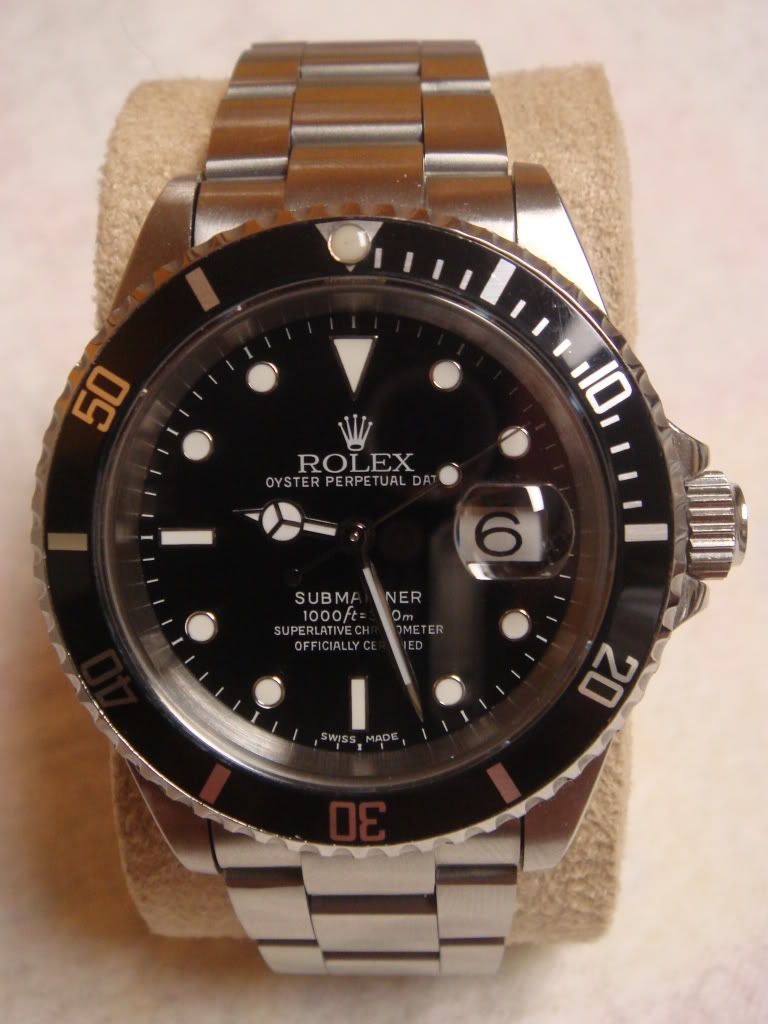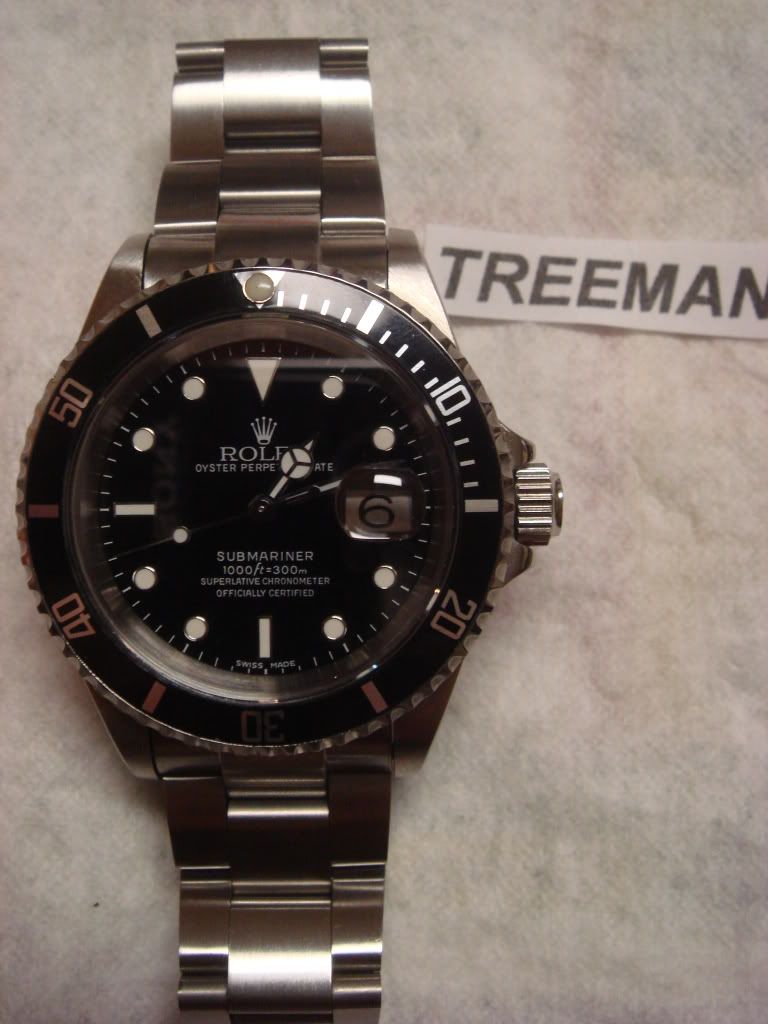I picked up an MBW 16610 from TTK several months ago (I beleive sometime this past June) with the intentions of eventually modding it using a recipe that BK came up with. Esentially the following recipe:
1) Replacing the dial, hands, and date wheel with the equivalent parts from a NOOB
2) Replacing the bezel insert with a Jewelryoutlet insert, fitted with watchmaterial pearl
3) Adjusting the CG's
This pictorial will cover stage 1. I will follow up later with stage 2 and maybe 3 (I LOVE this watch and don't yet have the cajones to touch the cg's)!
I took the easy way out with stage 1. I have several NOOBs that I have bought over time so I went ahead and decided to simply swap the entire movement with hands/dial/datewheel intact. I had planned on installing the entire movt/hands/dial from the MBW back into the NOOB so that I'd still be able to use the NOOB but for some reason I was unable to get the dial to fit the NOOB properly.
Anyway, here we go:
Couple shots of the 2 watches before the swap. The NOOB is on the left MBW on right. Look closely and you can see that the date on the MBW is slightly off center and too bold. This was my main reason for doing the swap.
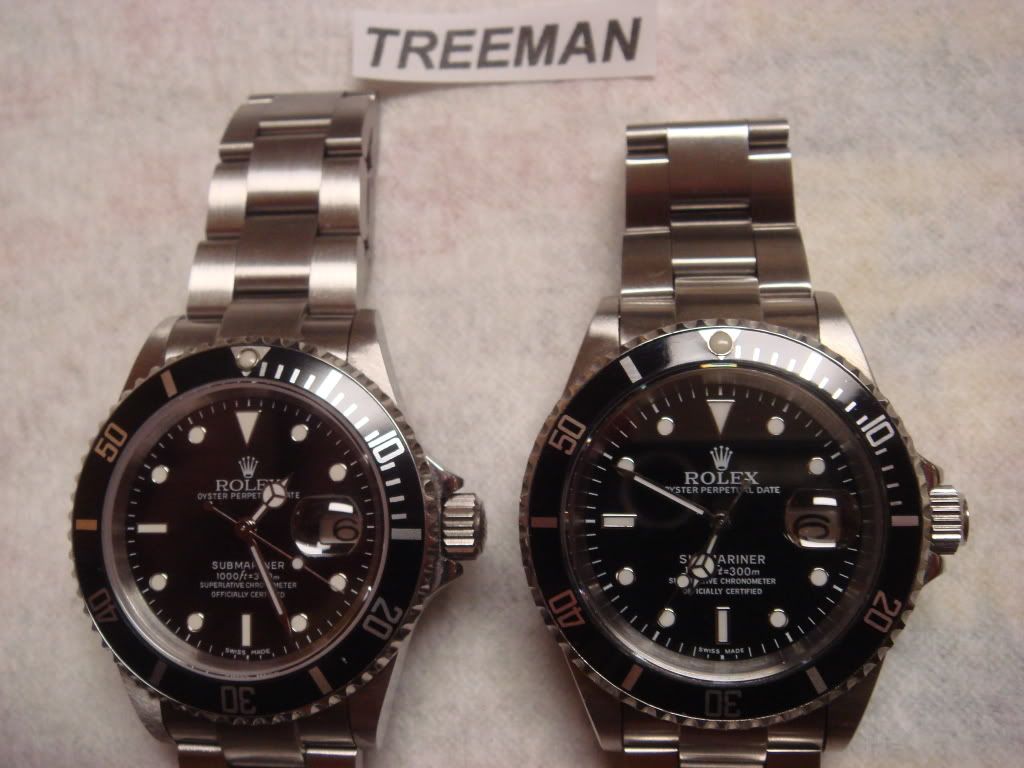

Quick shot of the caseback removal tool:

The two watches without case backs:

Hilarious MBW caseback inside:
(you can swap the casebacks but I like the SHITINERAND logo so I chose not to swap)

NOOB caseback inside:

Everybody taken apart. Note that you will use the movement ring that came with the MBW still (not the NOOB movt holder)

Side by side, check out the off center & too bold date on MBW again:

First look at the NOOB guts in the MBW case:

That's about it!!! Pretty easy/quick mod. Now for some pics:
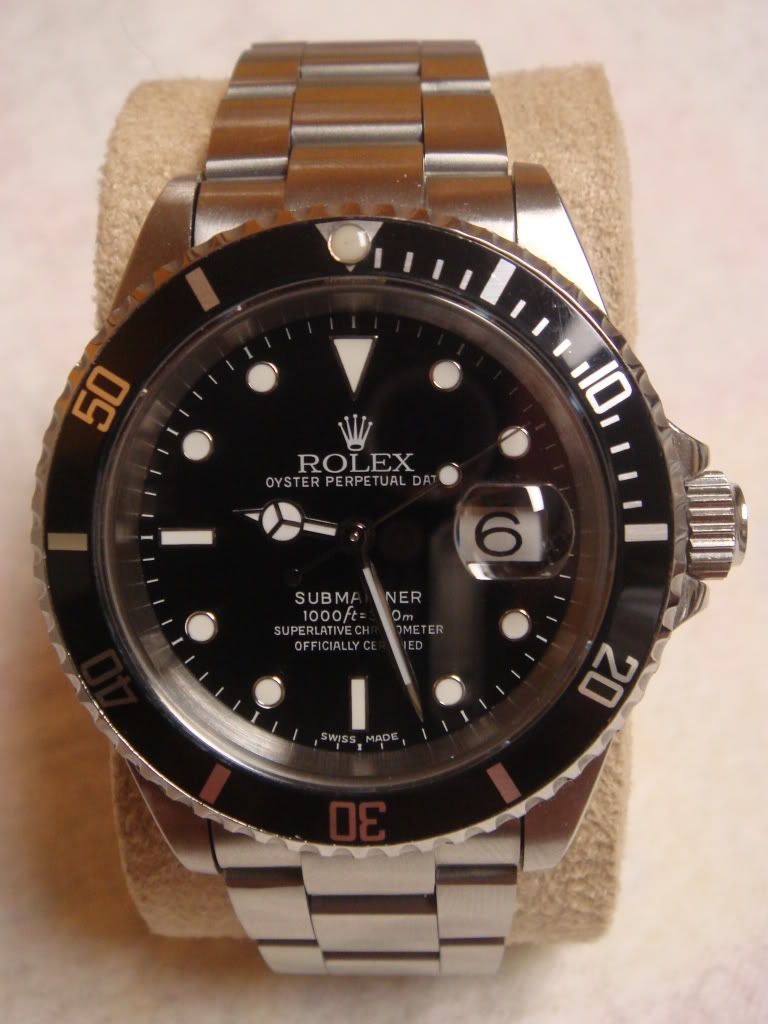
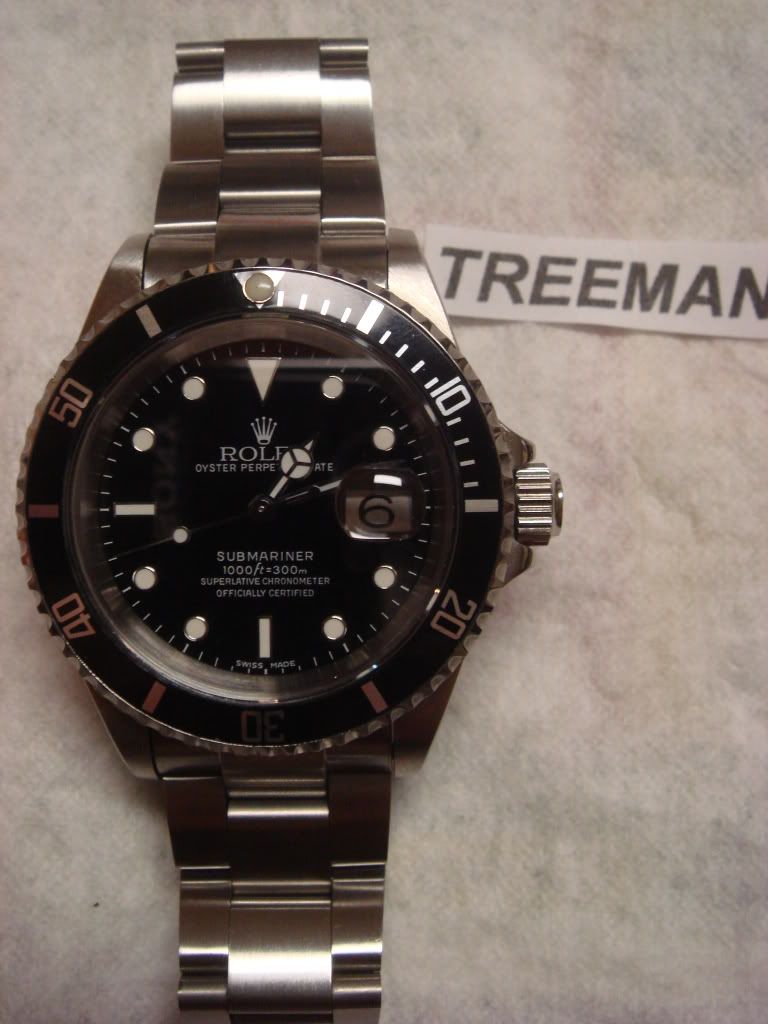





1) Replacing the dial, hands, and date wheel with the equivalent parts from a NOOB
2) Replacing the bezel insert with a Jewelryoutlet insert, fitted with watchmaterial pearl
3) Adjusting the CG's
This pictorial will cover stage 1. I will follow up later with stage 2 and maybe 3 (I LOVE this watch and don't yet have the cajones to touch the cg's)!
I took the easy way out with stage 1. I have several NOOBs that I have bought over time so I went ahead and decided to simply swap the entire movement with hands/dial/datewheel intact. I had planned on installing the entire movt/hands/dial from the MBW back into the NOOB so that I'd still be able to use the NOOB but for some reason I was unable to get the dial to fit the NOOB properly.
Anyway, here we go:
Couple shots of the 2 watches before the swap. The NOOB is on the left MBW on right. Look closely and you can see that the date on the MBW is slightly off center and too bold. This was my main reason for doing the swap.
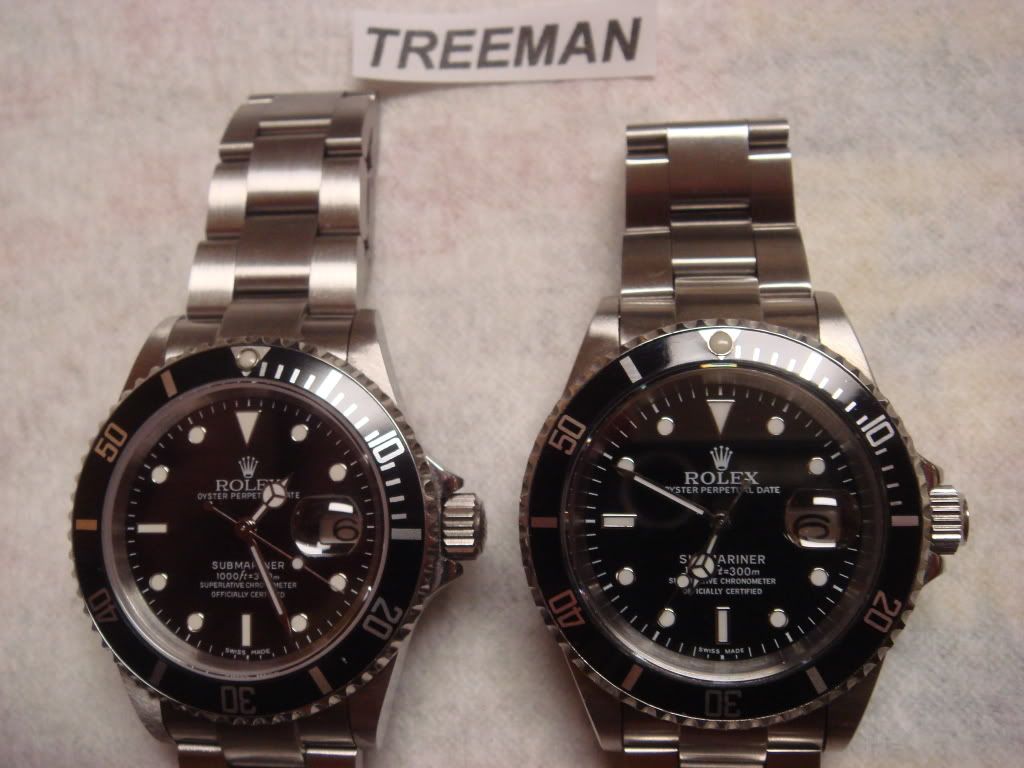

Quick shot of the caseback removal tool:

The two watches without case backs:

Hilarious MBW caseback inside:
(you can swap the casebacks but I like the SHITINERAND logo so I chose not to swap)

NOOB caseback inside:

Everybody taken apart. Note that you will use the movement ring that came with the MBW still (not the NOOB movt holder)

Side by side, check out the off center & too bold date on MBW again:

First look at the NOOB guts in the MBW case:

That's about it!!! Pretty easy/quick mod. Now for some pics: