- 30/3/08
- 43,955
- 20,394
- 113
There are a lot of people asking about removing flaws or fingerprints. As we all know their is quite a big chance you got something under your crystal you don't want it to be there (NEVER LOOK AT YOUR REPS WITH A LOOP!  ).
).
Many newbies don't know how to remove it and are even annoying our TD's with questions or even deny a watch for a flaw. In my opinion this is not necessary and that's why I'm writing this.
For this tutorial I'll use my Pam111 and less watchtools to show you how easy it actually is. I'm not an expert and I think everyone is able to do this himself.
!!Before you start: My pics are made with a phone, don't expect any quality. I hope they will show everything you need to see.
!!This is not actually to win a competition, this is just to help you guys. If you think you can make a better tutorial, please do, support RWG!
This is my watch:

(Thanks again for the strap Serge, it's awesome!!)
First, let make some space and remoce the strap from the case . In this case it's removed by simply unscrewing:

Looks much better:

Turn around the watch..

(Looks bad on a phono pic )
)
Now we need to open the caseback. I used just a latex handshoe to get some grip, most reps are not screwed that tight.
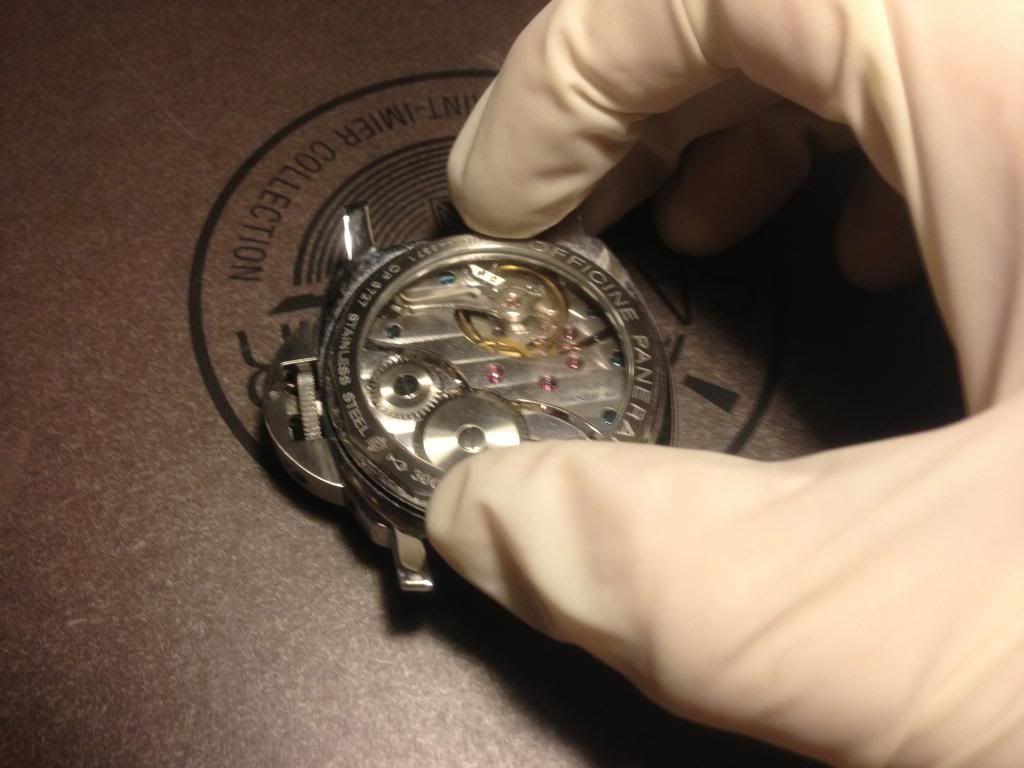
So now we have opened our caseback! If you have a closed caseback it might be the first time you see your movement. I really love this movement, but also really like automatic movements. If you have a cheap 21j movement you also need to remove a white plastic movement holder out of the case.

On a Pam you first need to remove the crown protector, just two screws, like this:

Then we need to get our crown + stem out of the movement. This should be done by unscrewing the following screw a bit:

It's near the stem hole on top of the movement. Some movement got a little pusher, just puch it and pull out the stem. For this one, unscrew it a bit and carefully pull out the scrown + stem. Like this:

The movement is placed in the case with two (or maybe more) holders. You find them at the side of the movement and can be unscrewed. Look carefully at the following picture and find them yourself:


Now our movement is ready to be removed out of the case, be careful when doing this, just hold the movement, turn around the case and then remove the case. You dont want to brake any part!

Now just remove the flaw/fingerprint, clean everything and keep out dust. In the RWG shop you can buy a great toolkit with everything you need.
I'm doing like I got a fingerprint inside and cleaning everything:

After cleaning, put the movement + dial back in, make sure it's in the right direction etc. Reverse the remove process.

Now put the stem back in, be really careful doing this you break them very easy...... And then just screw it back:

Clean the movement from fingerprints....

Put the movement holders back in and screm them tight:


Then put back the crown protector:

Clean the back case at the inside:

And put it back on!

Almost done! Put your strap back on and be proud of yourself mate, you've done it! Congrats!

YOU JUST REMOVED A FLAW OR FINGERPRINT ALL BY YOURSELF!
YOU BECAME WATCHSMITH LVL 0.5 ! CONGRATS!
I hope you learned something today, as you can see this is quite a simple fix and you also saw the inside of your watch. Now you get excited to learn more and more, please do! It's great to mod, repair and get your girlfriend involved.
Cheers
Many newbies don't know how to remove it and are even annoying our TD's with questions or even deny a watch for a flaw. In my opinion this is not necessary and that's why I'm writing this.
For this tutorial I'll use my Pam111 and less watchtools to show you how easy it actually is. I'm not an expert and I think everyone is able to do this himself.
!!Before you start: My pics are made with a phone, don't expect any quality. I hope they will show everything you need to see.
!!This is not actually to win a competition, this is just to help you guys. If you think you can make a better tutorial, please do, support RWG!
This is my watch:

(Thanks again for the strap Serge, it's awesome!!)
First, let make some space and remoce the strap from the case . In this case it's removed by simply unscrewing:

Looks much better:

Turn around the watch..

(Looks bad on a phono pic
Now we need to open the caseback. I used just a latex handshoe to get some grip, most reps are not screwed that tight.
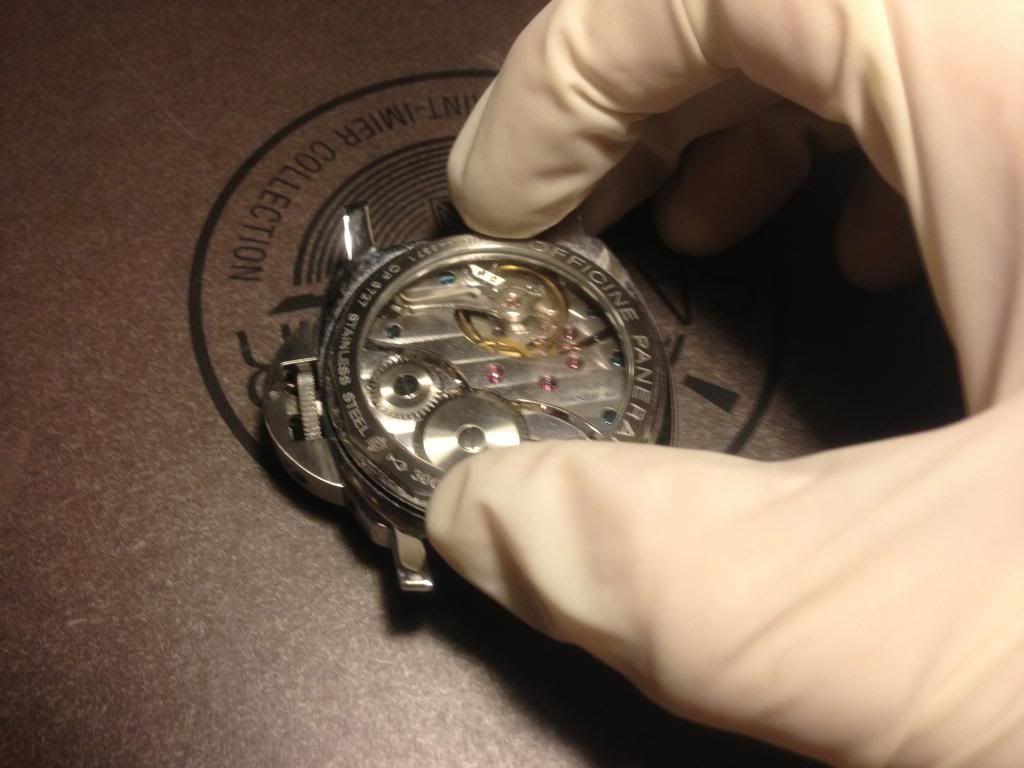
So now we have opened our caseback! If you have a closed caseback it might be the first time you see your movement. I really love this movement, but also really like automatic movements. If you have a cheap 21j movement you also need to remove a white plastic movement holder out of the case.

On a Pam you first need to remove the crown protector, just two screws, like this:

Then we need to get our crown + stem out of the movement. This should be done by unscrewing the following screw a bit:

It's near the stem hole on top of the movement. Some movement got a little pusher, just puch it and pull out the stem. For this one, unscrew it a bit and carefully pull out the scrown + stem. Like this:

The movement is placed in the case with two (or maybe more) holders. You find them at the side of the movement and can be unscrewed. Look carefully at the following picture and find them yourself:


Now our movement is ready to be removed out of the case, be careful when doing this, just hold the movement, turn around the case and then remove the case. You dont want to brake any part!

Now just remove the flaw/fingerprint, clean everything and keep out dust. In the RWG shop you can buy a great toolkit with everything you need.
I'm doing like I got a fingerprint inside and cleaning everything:

After cleaning, put the movement + dial back in, make sure it's in the right direction etc. Reverse the remove process.

Now put the stem back in, be really careful doing this you break them very easy...... And then just screw it back:

Clean the movement from fingerprints....

Put the movement holders back in and screm them tight:


Then put back the crown protector:

Clean the back case at the inside:

And put it back on!

Almost done! Put your strap back on and be proud of yourself mate, you've done it! Congrats!

YOU JUST REMOVED A FLAW OR FINGERPRINT ALL BY YOURSELF!
YOU BECAME WATCHSMITH LVL 0.5 ! CONGRATS!
I hope you learned something today, as you can see this is quite a simple fix and you also saw the inside of your watch. Now you get excited to learn more and more, please do! It's great to mod, repair and get your girlfriend involved.
Cheers
