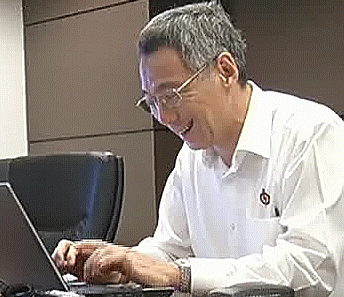Step 1: Prepare the tools and equipment you'll need
Before you start regulating a watch, you'll need to make sure you have the right tools and equipment. Here's what you'll need:
A watch timing machine
A case opener
A pair of tweezers
A screwdriver set
A demagnetizer (optional, but recommended)
A watch movement holder (optional)
A magnifying glass or loupe (optional)
Do a first test of the watch on the timegrapher
Before demagnetization

Demagnetize the watch


Step 2: Open the watch case


Use the case opener to remove the back cover of the watch. Be careful not to scratch or damage the case or crystal. In my case l, I have to tape up the front of the watch so the screws don’t fall out
Step 3: Remove the watch movement (optional)
Once you have the back cover off, carefully remove the watch movement from the case using a pair of tweezers. Place the movement in the movement holder to keep it secure and stable.
Step 4: Check the watch's current rate with caseback off
Use the watch timing machine to measure the watch's current rate. This will tell you how fast or slow the watch is running. If the watch is running fast, it will need to be slowed down. If it's running slow, it will need to be sped up. In this case it’s running approximately 20 secs fast.
Step 5: Adjust the regulator
The regulator is a small lever on the watch movement that controls the length of the hairspring, which in turn affects the watch's rate. Use a screwdriver to move the regulator lever slightly in one direction or the other, depending on whether you need to speed up or slow down the watch. Use the timing machine to check the watch's rate after each adjustment until you get it as close to perfect as possible.

In our case, the regulator arm is the longer one with 1 dot. To slow the watch down move it closer to the other arm ( known as the beat lever), to make it faster, move it away from the beat lever.
Step 6: Check the watch's beat error

The beat error is a measure of how evenly the watch's balance wheel is swinging back and forth. Use the timing machine to check the beat error, and adjust it if necessary. The beat error should ideally be between 0.1 and 0.6 milliseconds.
The picture shown is the beat error arm, in our example, beat error doesn’t have to be adjusted as it’s 0ms.
Step 7: Check the watch's amplitude
The amplitude is a measure of how far the balance wheel swings back and forth. Use the timing machine to check the watch's amplitude, and adjust it if necessary. The amplitude should ideally be between 250 and 300 degrees.
Step 8: Check the watch's positional error
The positional error is a measure of how much the watch's rate varies depending on its position. Use the timing machine to check the watch's positional error in several different positions (face up, face down, crown up, crown down, etc.), and adjust it if necessary.
Face UP - 2 secs

Crown down- 7 secs
Face down 0 secs

Crown up -6 secs

Crown left - 10 secs

Crown right- 4.5secs

Average rate across 6 positions .4.91 seconds/day. I am sure I could get it down further. But that’s it’s for the purpose of this tutorial.
Step 9: Demagnetize the watch (optional)
If the watch is running fast or slow even after you've regulated it, it could be magnetized. Use the demagnetizer to demagnetize the watch, and then check its rate again to see if it's improved.
Step 10: Put the watch back together
Once you're satisfied with the watch's rate, beat error, amplitude, and positional error, it's time to put the watch back together. Carefully place the movement back into the case, secure the back cover, and then set the time.




That's it! With these steps, you should be able to regulate a watch and get it running accurately and reliably. Just remember to be patient and careful, as watch movements are delicate and can easily be damaged if mishandled.
Before you start regulating a watch, you'll need to make sure you have the right tools and equipment. Here's what you'll need:
A watch timing machine
A case opener
A pair of tweezers
A screwdriver set
A demagnetizer (optional, but recommended)
A watch movement holder (optional)
A magnifying glass or loupe (optional)
Do a first test of the watch on the timegrapher
Before demagnetization

Demagnetize the watch


Step 2: Open the watch case


Use the case opener to remove the back cover of the watch. Be careful not to scratch or damage the case or crystal. In my case l, I have to tape up the front of the watch so the screws don’t fall out
Step 3: Remove the watch movement (optional)
Once you have the back cover off, carefully remove the watch movement from the case using a pair of tweezers. Place the movement in the movement holder to keep it secure and stable.
Step 4: Check the watch's current rate with caseback off
Use the watch timing machine to measure the watch's current rate. This will tell you how fast or slow the watch is running. If the watch is running fast, it will need to be slowed down. If it's running slow, it will need to be sped up. In this case it’s running approximately 20 secs fast.
Step 5: Adjust the regulator
The regulator is a small lever on the watch movement that controls the length of the hairspring, which in turn affects the watch's rate. Use a screwdriver to move the regulator lever slightly in one direction or the other, depending on whether you need to speed up or slow down the watch. Use the timing machine to check the watch's rate after each adjustment until you get it as close to perfect as possible.

In our case, the regulator arm is the longer one with 1 dot. To slow the watch down move it closer to the other arm ( known as the beat lever), to make it faster, move it away from the beat lever.
Step 6: Check the watch's beat error

The beat error is a measure of how evenly the watch's balance wheel is swinging back and forth. Use the timing machine to check the beat error, and adjust it if necessary. The beat error should ideally be between 0.1 and 0.6 milliseconds.
The picture shown is the beat error arm, in our example, beat error doesn’t have to be adjusted as it’s 0ms.
Step 7: Check the watch's amplitude
The amplitude is a measure of how far the balance wheel swings back and forth. Use the timing machine to check the watch's amplitude, and adjust it if necessary. The amplitude should ideally be between 250 and 300 degrees.
Step 8: Check the watch's positional error
The positional error is a measure of how much the watch's rate varies depending on its position. Use the timing machine to check the watch's positional error in several different positions (face up, face down, crown up, crown down, etc.), and adjust it if necessary.
Face UP - 2 secs

Crown down- 7 secs

Face down 0 secs

Crown up -6 secs

Crown left - 10 secs

Crown right- 4.5secs

Average rate across 6 positions .4.91 seconds/day. I am sure I could get it down further. But that’s it’s for the purpose of this tutorial.
Step 9: Demagnetize the watch (optional)
If the watch is running fast or slow even after you've regulated it, it could be magnetized. Use the demagnetizer to demagnetize the watch, and then check its rate again to see if it's improved.
Step 10: Put the watch back together
Once you're satisfied with the watch's rate, beat error, amplitude, and positional error, it's time to put the watch back together. Carefully place the movement back into the case, secure the back cover, and then set the time.




That's it! With these steps, you should be able to regulate a watch and get it running accurately and reliably. Just remember to be patient and careful, as watch movements are delicate and can easily be damaged if mishandled.
Last edited: