Introduction
Thanks to Edge for asking me to collaborate on a software how-to instead of my usual camera setup stuff. He went and did a marvellous piece on how to use Adobe Potatoshop or whatever it's called, which can require some serious beans in your PC and, while we may like replica watches, maybe we're not fans of pirated software.
So, can the basics be done on the cheap? Certainly, and I'll show you how. First, let me check my Apple Dual-2GHz G5 PowerMac with 3GB of RAM and about a Terabyte of diskspace and ensure my 24" widescreen LCD is ... oh, wait ... on the cheap. Ok, One sec while I fire up my cheap-ass Windows XP PC with a lot less everything on it.
Software
There are several bits of software that will enable you to crop, straighten and generally fix your photos. You probably even got one with your camera. I'll save you all the trouble of trying them out to see what's best and tell you straight off: If you're on Windows XP, you'll be needing Picasa. It's free and it does all the basics very, very well. Face it, if it's good enough for Google, it's good enough for us.
You can find it here: Download Picasa

When you import your pictures from your camera using Picasa, it'll copy them somewhere on your hard-drive and do stuff to make them available, but this stuff is deemed so basic I'll just get on with what to do with them once they're there.
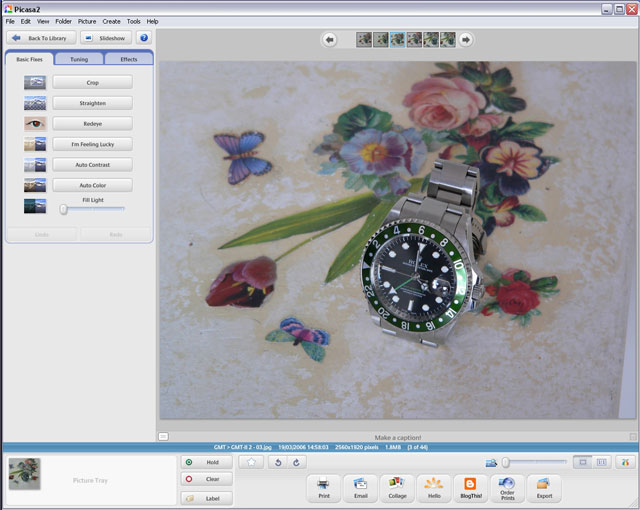
Pic a picture and let's go through the basics. First, you can crop or rotate. I'll rotate first, just so I know what to crop to.

Rotating is really easy and, as long as you used a high-resolution picture to start with, doesn't cause much visible loss of quality. Once we have the picture aligned as needed, we can crop it down for a good composition.
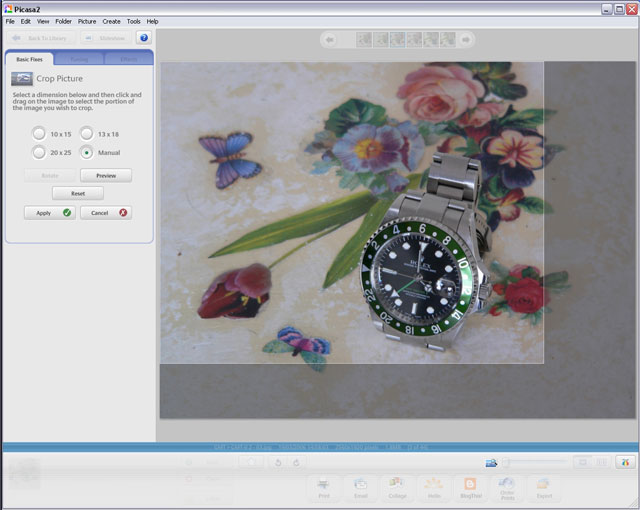
We then take the picture into the colour balancing parts, and try to recreate what we actually saw, or turn up the colours a little in the shadows, but the most important is the temperature slider. If you used an indoor light, you want to go colder (left). Just play with the sliders until you get a good effect, but don't try to go too far from reality.

Also, there is the effects section that my screencap software didn't capture properly where I desaturated the colours a little to make the watch stand out from the background.
The final result is a lot tidier than the original.

This was the starting point

To recap, I've got a short sequence of the steps here on a different picture:
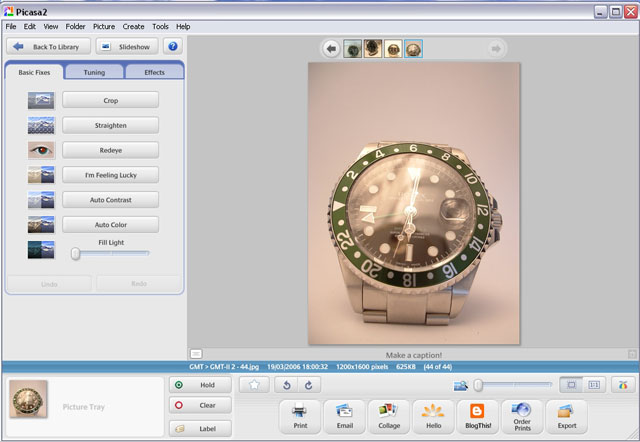




Before and after:


This is another piece fiddled with in Picasa:

I'm actually finding it difficult to find anything else to say as this has dealt with every step of getting the pictures from the camera to finished pieces. It really is that simple. I'm feeling like I'm letting you down by not giving you any special pugwash secret super tips this time, but there aren't any. It ... is ... this ... simple.
Thanks to Edge once more for inviting me to collaborate with him on this project.
Thanks to Edge for asking me to collaborate on a software how-to instead of my usual camera setup stuff. He went and did a marvellous piece on how to use Adobe Potatoshop or whatever it's called, which can require some serious beans in your PC and, while we may like replica watches, maybe we're not fans of pirated software.
So, can the basics be done on the cheap? Certainly, and I'll show you how. First, let me check my Apple Dual-2GHz G5 PowerMac with 3GB of RAM and about a Terabyte of diskspace and ensure my 24" widescreen LCD is ... oh, wait ... on the cheap. Ok, One sec while I fire up my cheap-ass Windows XP PC with a lot less everything on it.
Software
There are several bits of software that will enable you to crop, straighten and generally fix your photos. You probably even got one with your camera. I'll save you all the trouble of trying them out to see what's best and tell you straight off: If you're on Windows XP, you'll be needing Picasa. It's free and it does all the basics very, very well. Face it, if it's good enough for Google, it's good enough for us.
You can find it here: Download Picasa

When you import your pictures from your camera using Picasa, it'll copy them somewhere on your hard-drive and do stuff to make them available, but this stuff is deemed so basic I'll just get on with what to do with them once they're there.
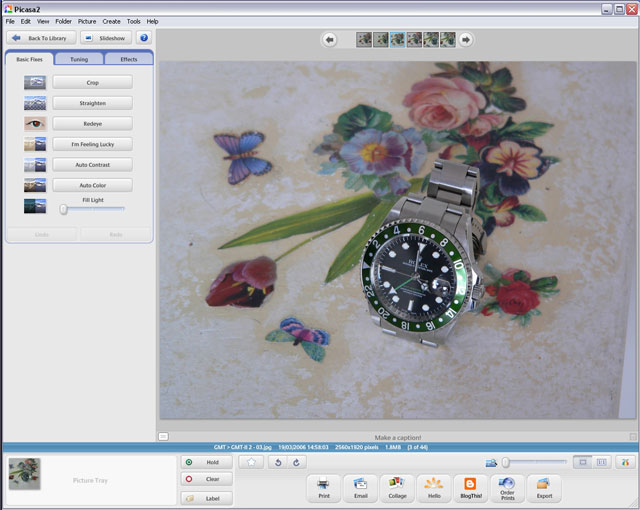
Pic a picture and let's go through the basics. First, you can crop or rotate. I'll rotate first, just so I know what to crop to.

Rotating is really easy and, as long as you used a high-resolution picture to start with, doesn't cause much visible loss of quality. Once we have the picture aligned as needed, we can crop it down for a good composition.
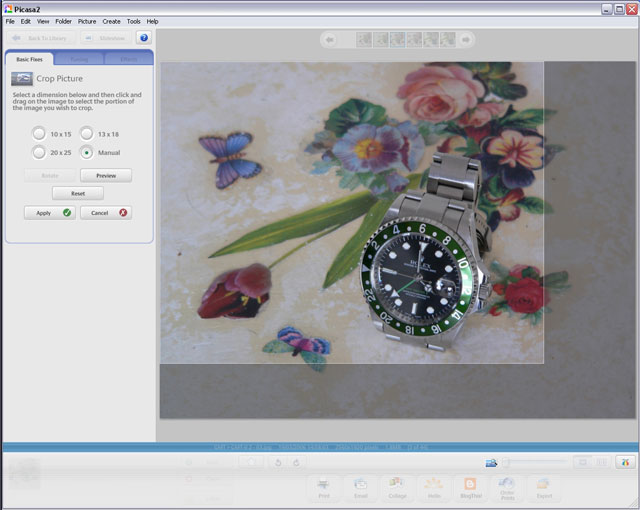
We then take the picture into the colour balancing parts, and try to recreate what we actually saw, or turn up the colours a little in the shadows, but the most important is the temperature slider. If you used an indoor light, you want to go colder (left). Just play with the sliders until you get a good effect, but don't try to go too far from reality.

Also, there is the effects section that my screencap software didn't capture properly where I desaturated the colours a little to make the watch stand out from the background.
The final result is a lot tidier than the original.

This was the starting point

To recap, I've got a short sequence of the steps here on a different picture:
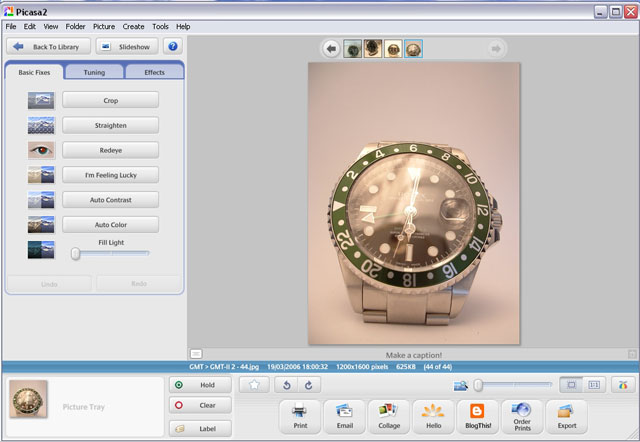




Before and after:


This is another piece fiddled with in Picasa:

I'm actually finding it difficult to find anything else to say as this has dealt with every step of getting the pictures from the camera to finished pieces. It really is that simple. I'm feeling like I'm letting you down by not giving you any special pugwash secret super tips this time, but there aren't any. It ... is ... this ... simple.
Thanks to Edge once more for inviting me to collaborate with him on this project.
