- 4/3/06
- 15,028
- 16,391
- 113
**** YOU MUST USE YOUR EXACT FORUM NAME!!! *****
!!!!!!!! NEVER PAY TWICE !!!!!!!!! NEVER!!!!
READ ALL OF THIS AND UNDERSTAND ALL OF IT BEFORE PROCEEDING.
Go to __(pm Trailboss99 for website)__ Click “Get Started” and then click “Sign up now”.
I highly recommend using your smartphone for this entire process! If you use your laptop or desktop, please make sure you have a good webcam. If you don't, it will require you to finish the process using your smartphone because you must use the camera on it to take photos of your ID and yourself.
**WHEN PROMPTED TO ALLOW PERMISSIONS FOR YOUR CAMERA, CHOOSE TO ALLOW!!!!**
IF YOU DONT, IT WILL BREAK THE PROCESS AND IT IS A MASSIVE PAIN TO START AGAIN.
Enter your real email address to receive the verification email (double check your spam if you don’t receive it) and enter the code into the website. After choosing your password please specifically input your RWI forum username in the "Forum Username" space.
**** YOU MUST USE YOUR EXACT RWI FORUM USERNAME WHEN YOU SIGN UP **** Please match the case that your username is in on RWI.
After successfully singing up for an account, please go to the “Store” and select one of the following options.
After successfully purchasing the Certified product you will need to wait for about 1-2 minutes after your purchase, then refresh your profile dashboard the website.
You will see an option to generate a verification link to become CERTIFIED. If doing this on a laptop or desktop, make sure you have a good webcam otherwise, USE YOUR SMARTPHONE. You will be required to take a photo of your government issued ID or passport, as well as a selfie.
WHEN PROMPTED TO ALLOW PERMISSIONS TO USE YOUR CAMERA, YOU MUST ALLOW IT OTHERWISE IT BREAKS YOUR VERIFICATION.
Follow the verification steps which will include a photo of the front and back of your id card or passport, and a selfie. After you have finished the identity verification process, wait a couple minutes, then refresh your profile again and you should see the “Identity verification status:” reflect “VERIFIED”.
@@@ IF YOU TRY TO UPLOAD A SCANNED ID/PASSPORT, EVEN IF YOU SLIP IT PAST OUR PROCESSOR, I WILL REJECT YOUR VERIFIED ATTEMPT @@@ You will make more work for me and expect me to be a little pissed off at you for causing me more work.
If you require technical assistance during the Certified verification process, please pm me.
Please understand, I am most available 0800 - 1700 Monday - Friday , and that is Eastern time zone USA (GMT-5)
Weekends can be slower for me, I am on periodically but not on a PC which I need to fix 50% of the issues.
Rest assured, I'll fix your problem , just be patient, but typically I'm on these very fast throughout the weed day.
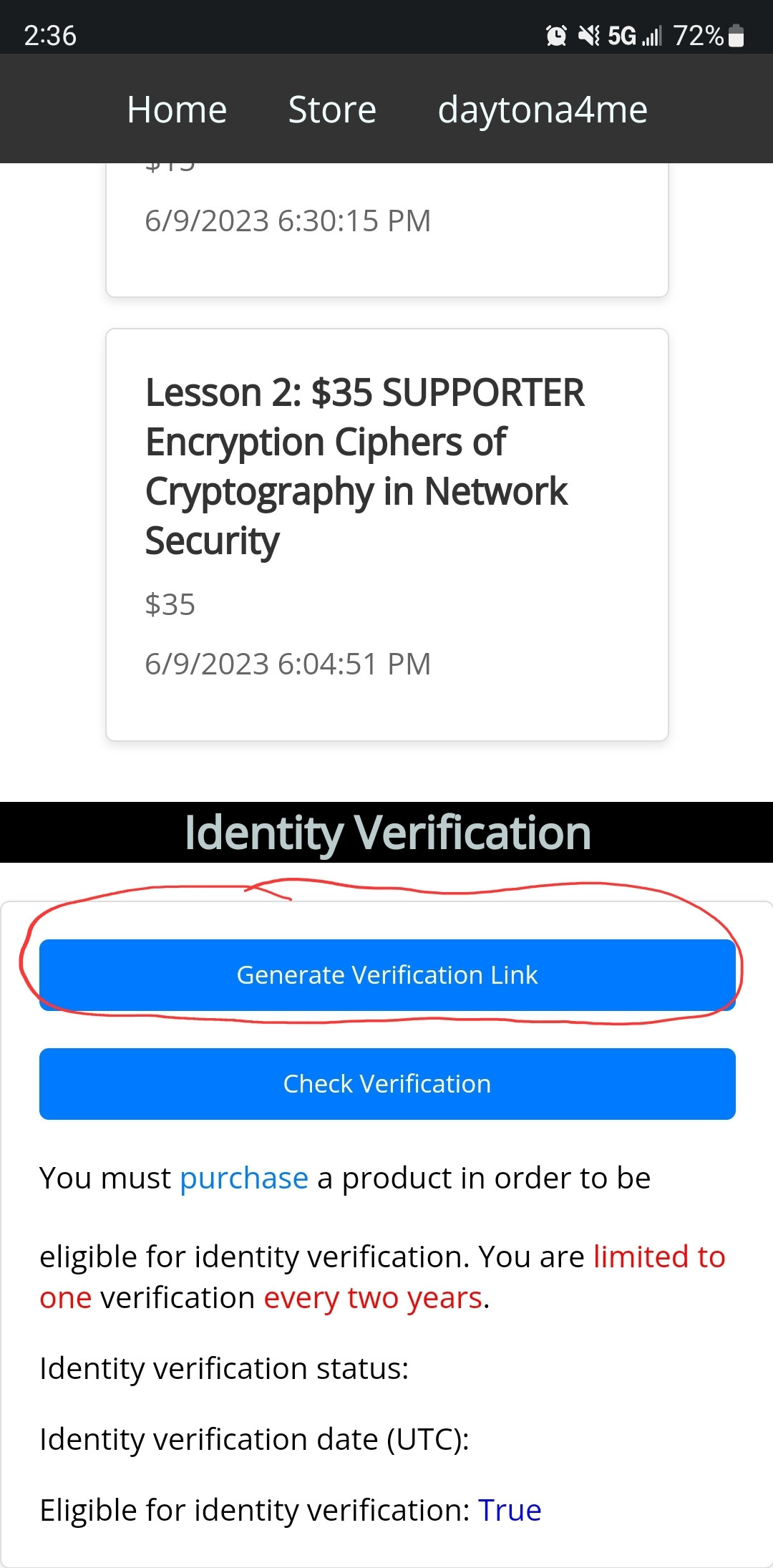
****************************
If your "Identity Verification Status" = "REQUIRES_INPUT" ** Please PM ME** I will have to go find your attempt in our provider and generate a code from your session. See the screenshot below.
This is VERY COMMON. It happens on about 10% of our transactions. This is highly secure so if there is anything about your phone/device/pc/browser, etc. that it doesnt like, it's not going to allow you to proceed.
The update process on RWI is automatic however, there are occasions where stripe makes me manually approve a verification. I'm eastern time zone USA. There will be times where you are waiting to get updated. I'll get you updated as soon as I'm in front of a computer. If you get a status message saying "Requires Input" even thought you attempted to complete the verification, please PM me so I can send you a new link.
*****************************
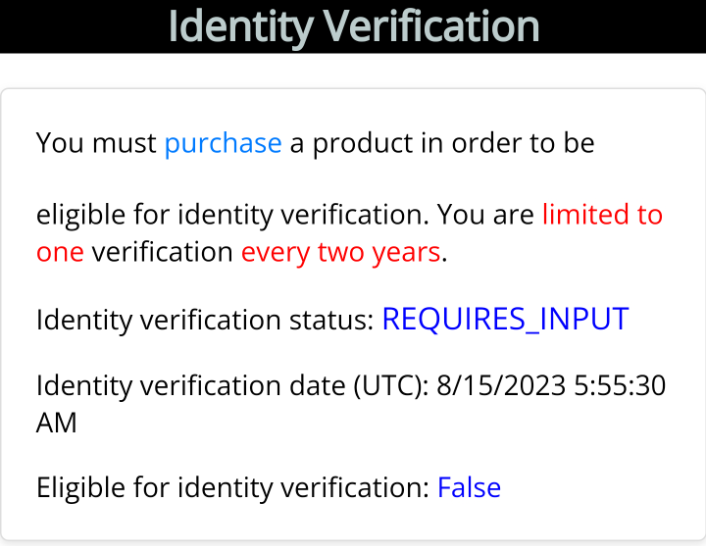
!!!!!!!! NEVER PAY TWICE !!!!!!!!! NEVER!!!!
READ ALL OF THIS AND UNDERSTAND ALL OF IT BEFORE PROCEEDING.
Go to __(pm Trailboss99 for website)__ Click “Get Started” and then click “Sign up now”.
I highly recommend using your smartphone for this entire process! If you use your laptop or desktop, please make sure you have a good webcam. If you don't, it will require you to finish the process using your smartphone because you must use the camera on it to take photos of your ID and yourself.
**WHEN PROMPTED TO ALLOW PERMISSIONS FOR YOUR CAMERA, CHOOSE TO ALLOW!!!!**
IF YOU DONT, IT WILL BREAK THE PROCESS AND IT IS A MASSIVE PAIN TO START AGAIN.
Enter your real email address to receive the verification email (double check your spam if you don’t receive it) and enter the code into the website. After choosing your password please specifically input your RWI forum username in the "Forum Username" space.
**** YOU MUST USE YOUR EXACT RWI FORUM USERNAME WHEN YOU SIGN UP **** Please match the case that your username is in on RWI.
After successfully singing up for an account, please go to the “Store” and select one of the following options.
- $15 option for Certified only (you are not supporting RWI by doing this)
- $35 Option for Supporter (Certification comes free)
- $100 Option for Patron (Certification comes free)
- There is a $70 option but this is only good for EXISTING Supporters who are upgrading to Patron. (Certification comes free)
After successfully purchasing the Certified product you will need to wait for about 1-2 minutes after your purchase, then refresh your profile dashboard the website.
You will see an option to generate a verification link to become CERTIFIED. If doing this on a laptop or desktop, make sure you have a good webcam otherwise, USE YOUR SMARTPHONE. You will be required to take a photo of your government issued ID or passport, as well as a selfie.
WHEN PROMPTED TO ALLOW PERMISSIONS TO USE YOUR CAMERA, YOU MUST ALLOW IT OTHERWISE IT BREAKS YOUR VERIFICATION.
Follow the verification steps which will include a photo of the front and back of your id card or passport, and a selfie. After you have finished the identity verification process, wait a couple minutes, then refresh your profile again and you should see the “Identity verification status:” reflect “VERIFIED”.
@@@ IF YOU TRY TO UPLOAD A SCANNED ID/PASSPORT, EVEN IF YOU SLIP IT PAST OUR PROCESSOR, I WILL REJECT YOUR VERIFIED ATTEMPT @@@ You will make more work for me and expect me to be a little pissed off at you for causing me more work.
If you require technical assistance during the Certified verification process, please pm me.
Please understand, I am most available 0800 - 1700 Monday - Friday , and that is Eastern time zone USA (GMT-5)
Weekends can be slower for me, I am on periodically but not on a PC which I need to fix 50% of the issues.
Rest assured, I'll fix your problem , just be patient, but typically I'm on these very fast throughout the weed day.
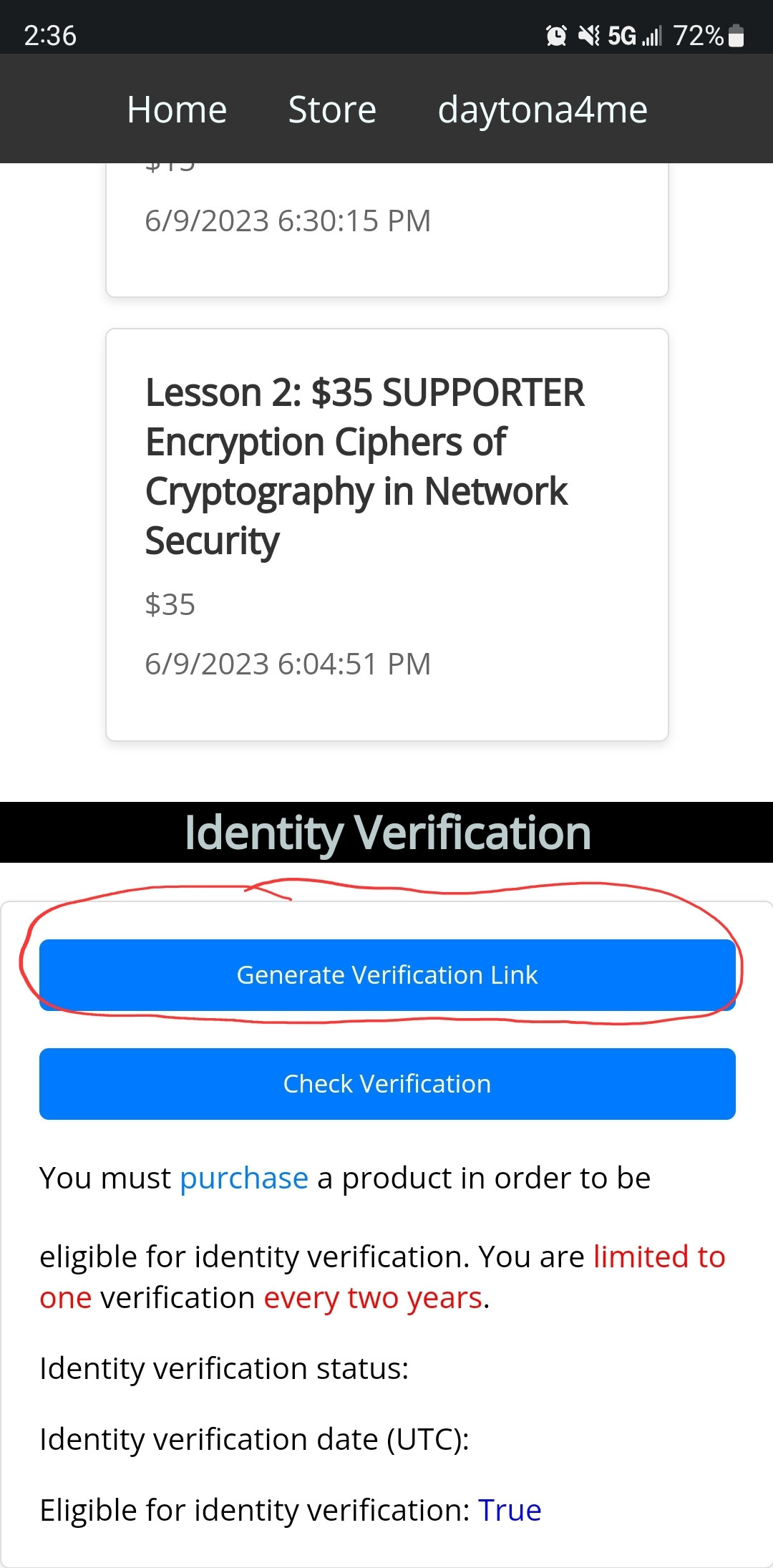
****************************
If your "Identity Verification Status" = "REQUIRES_INPUT" ** Please PM ME** I will have to go find your attempt in our provider and generate a code from your session. See the screenshot below.
This is VERY COMMON. It happens on about 10% of our transactions. This is highly secure so if there is anything about your phone/device/pc/browser, etc. that it doesnt like, it's not going to allow you to proceed.
The update process on RWI is automatic however, there are occasions where stripe makes me manually approve a verification. I'm eastern time zone USA. There will be times where you are waiting to get updated. I'll get you updated as soon as I'm in front of a computer. If you get a status message saying "Requires Input" even thought you attempted to complete the verification, please PM me so I can send you a new link.
*****************************
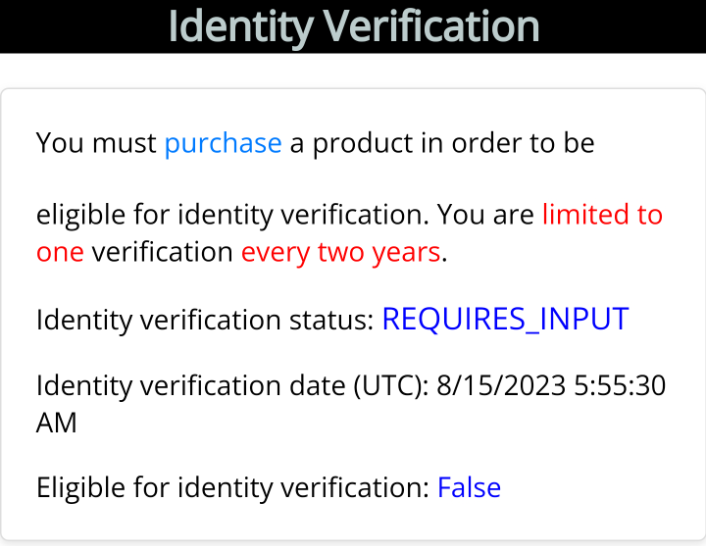
Last edited:
