- 7/7/08
- 2,134
- 1
- 0
So this requires your iphone is jail broken first off.
Next up there's a few essentials u should have like winterboard and such.
assuming u have all that (which anyone w/ a jailbroken iphone should have)
This is a very simple process of installing the .ipa file and using this as ur theme for ur iphone.
This is what a normal iphone / apps look like:

Heres my theme I put together
(using alot of other ppls work.. cant take credit for 99% of the design.. just the integration of it all into one theme)
This is the main lock/unlock page.

(notice it says "chris" where At&t should be.. just a neat little feature of the
MIM program, you can find it on Cydia)
Next up we have what the lock / unlock screen looks like when its being charged.

the battery was 83% charged, notice on the right of the double helix some of it was still not coloured. ... I like this double helix battery much more then the standard battery.
Now the first page w/ the first pg icons.
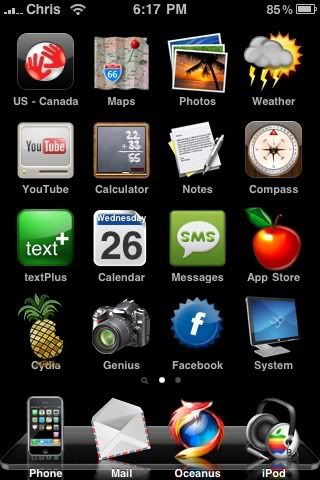
the first Icon (top left) is the new tomtom app ($110) from app store..... or free from demonoid (pm me if you'd like a free invite)
Notice the dock w/ the icons at the bottom... compare that to the standard iphone pic again.

I like my themes dock better w/ the reflection and such
(again.. I didnt write the code to it so im not taking credit for it)
second page:
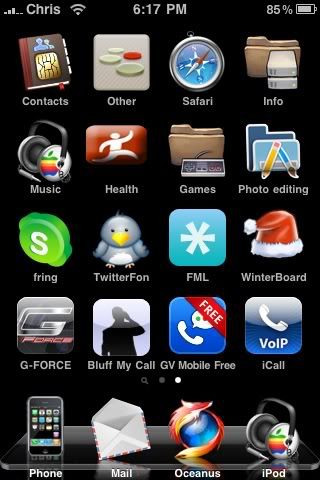
Now you might be thinking, hey he doesnt have alot of apps..
actually I have 157 apps..
but I use categories available in cydia to organize them all.
here's an example.
look back at the first page, at the bottom right you'll see an icon called "system"
if you click on the system icon it brings you to this page.

here is where I keep all my apps I feel are system type files.
The icons w/
("other", "Info", "health", "games", "photo editing" )
are also folders that contain the rest of my apps.
(inside those folders are other sub folders that break down the programs even more
such as in games it gets broken down into board games....card games... puzzles and so on)
also the theme comes w/ all those cool icons,,,, many more then what you see on those few screen shots of the phone
some other things include "sbs settings"
to access it you merely swipe your finger across the top on the screen left to right

The menu is fully customizable and allows u quick access to some very important
(enable / disable functions)
anyways ...
that concludes my theme + some essential apps you should have if you don't already.
If anyone would like a copy of my theme just pm me or email me

might not be everyone's cup of tea .. but that's what makes customizing the phone so great.. everyone can make it how they would like it to be
Next up there's a few essentials u should have like winterboard and such.
assuming u have all that (which anyone w/ a jailbroken iphone should have)
This is a very simple process of installing the .ipa file and using this as ur theme for ur iphone.
This is what a normal iphone / apps look like:

Heres my theme I put together
(using alot of other ppls work.. cant take credit for 99% of the design.. just the integration of it all into one theme)
This is the main lock/unlock page.

(notice it says "chris" where At&t should be.. just a neat little feature of the
MIM program, you can find it on Cydia)
Next up we have what the lock / unlock screen looks like when its being charged.

the battery was 83% charged, notice on the right of the double helix some of it was still not coloured. ... I like this double helix battery much more then the standard battery.
Now the first page w/ the first pg icons.
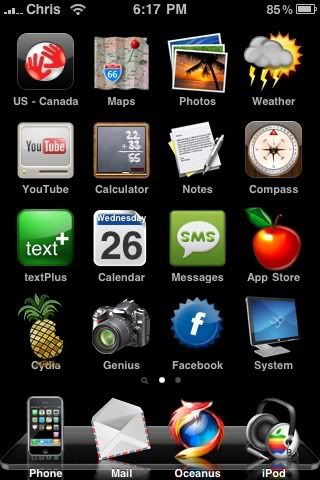
the first Icon (top left) is the new tomtom app ($110) from app store..... or free from demonoid (pm me if you'd like a free invite)
Notice the dock w/ the icons at the bottom... compare that to the standard iphone pic again.

I like my themes dock better w/ the reflection and such
(again.. I didnt write the code to it so im not taking credit for it)
second page:
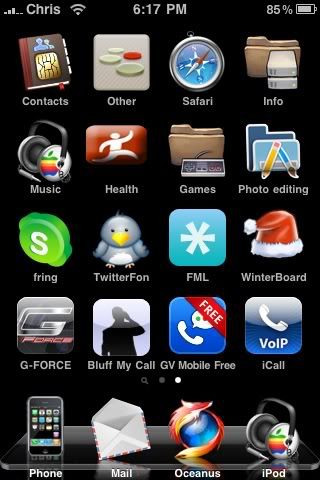
Now you might be thinking, hey he doesnt have alot of apps..
actually I have 157 apps..
but I use categories available in cydia to organize them all.
here's an example.
look back at the first page, at the bottom right you'll see an icon called "system"
if you click on the system icon it brings you to this page.

here is where I keep all my apps I feel are system type files.
The icons w/
("other", "Info", "health", "games", "photo editing" )
are also folders that contain the rest of my apps.
(inside those folders are other sub folders that break down the programs even more
such as in games it gets broken down into board games....card games... puzzles and so on)
also the theme comes w/ all those cool icons,,,, many more then what you see on those few screen shots of the phone
some other things include "sbs settings"
to access it you merely swipe your finger across the top on the screen left to right

The menu is fully customizable and allows u quick access to some very important
(enable / disable functions)
anyways ...
that concludes my theme + some essential apps you should have if you don't already.
If anyone would like a copy of my theme just pm me or email me
might not be everyone's cup of tea .. but that's what makes customizing the phone so great.. everyone can make it how they would like it to be
