- 4/3/06
- 13,580
- 10,001
- 113
Tutorial by OldeCrow
Here is a quick and dirty tutorial to get you started.
If anyone wants to add more or make a correction please do so!
I recommend you use tabbed browsing for this procedure in any case you will need to be able to move from photobucket to the forum quickly so either two browser windows or two tabs will be needed to make this easy..
First you need to wander around and develop a general familiarity with Photobucket.
with that out of the way the following picture Illustrates the Image upload buttons for selecting pictures from your computer. Navigate to the picture you want and select it, you can select three pictures or click on the "+add more" text to add more form fields for even more pictures!
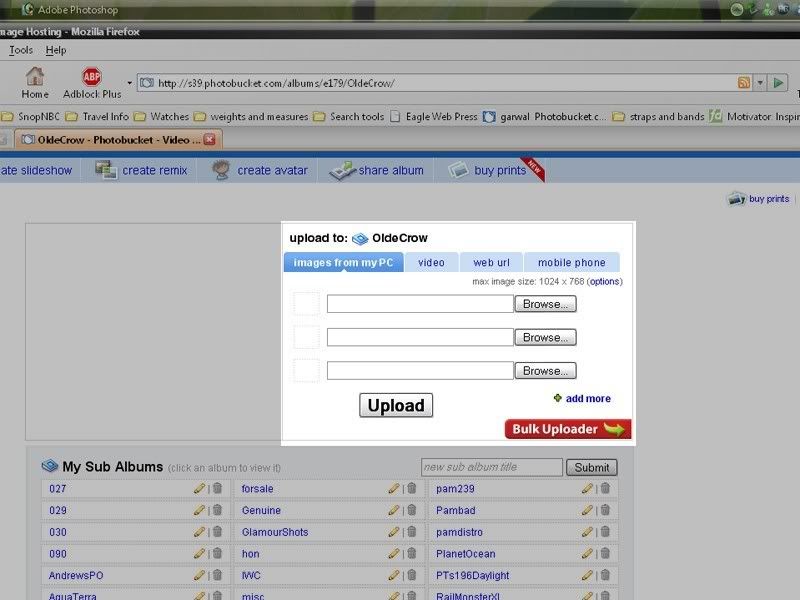
Once you have a picture uploaded you will see your picture with several form fields below it, it will look something like this:
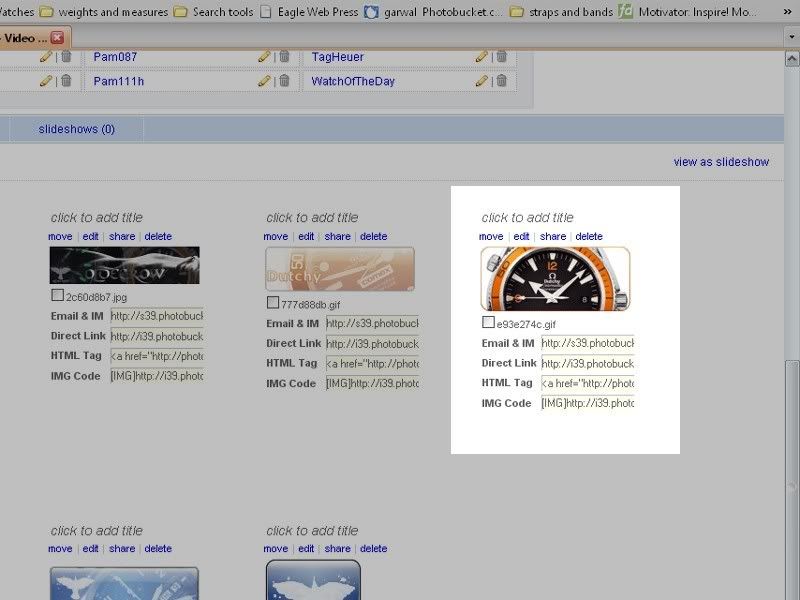
The image code tag is the bottom form field you should be able to just click in the field with your mouse and it should "autocopy" to your clipboard (your computer may not autocopy so you will have to copy the entire line of text yourself)
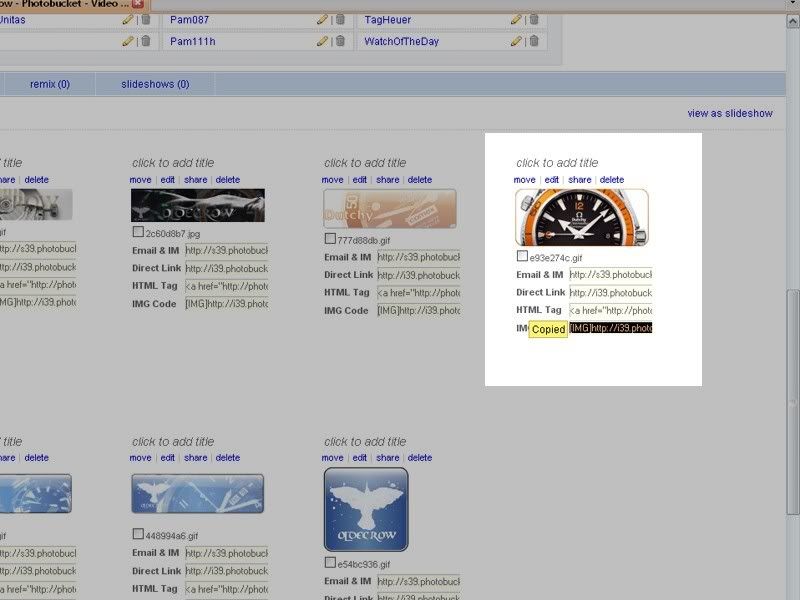
With the image code copied into your clipboard you can switch to the forum post and paste the image code:
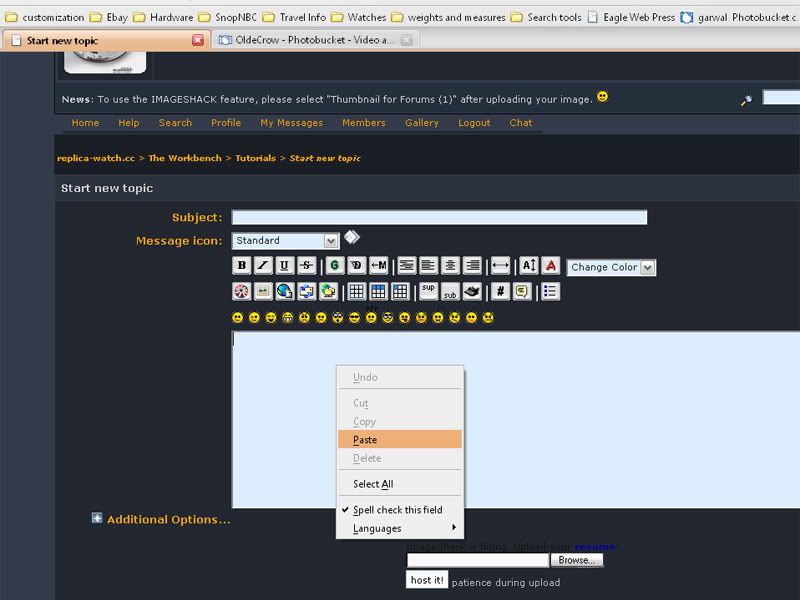
you should see something like this:
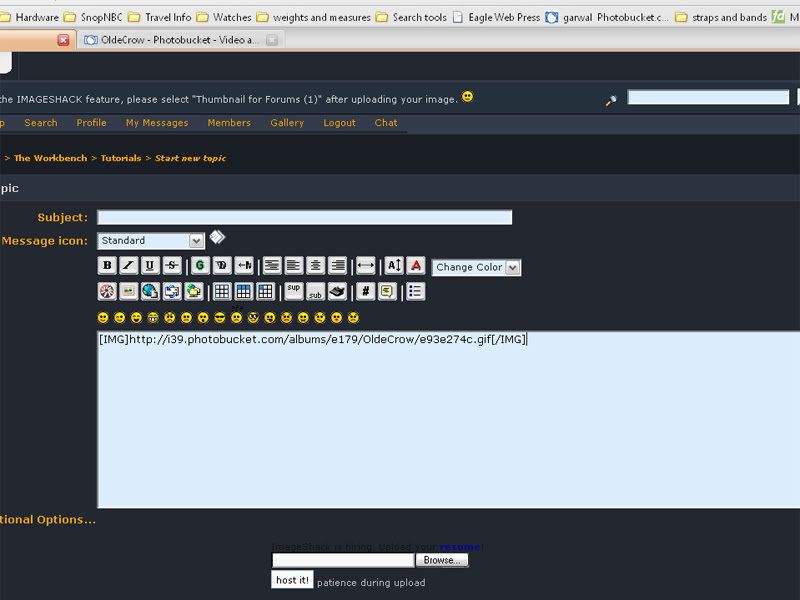
the result of your effort:

Hope that helps some of you!
Here is a quick and dirty tutorial to get you started.
If anyone wants to add more or make a correction please do so!
I recommend you use tabbed browsing for this procedure in any case you will need to be able to move from photobucket to the forum quickly so either two browser windows or two tabs will be needed to make this easy..
First you need to wander around and develop a general familiarity with Photobucket.
with that out of the way the following picture Illustrates the Image upload buttons for selecting pictures from your computer. Navigate to the picture you want and select it, you can select three pictures or click on the "+add more" text to add more form fields for even more pictures!
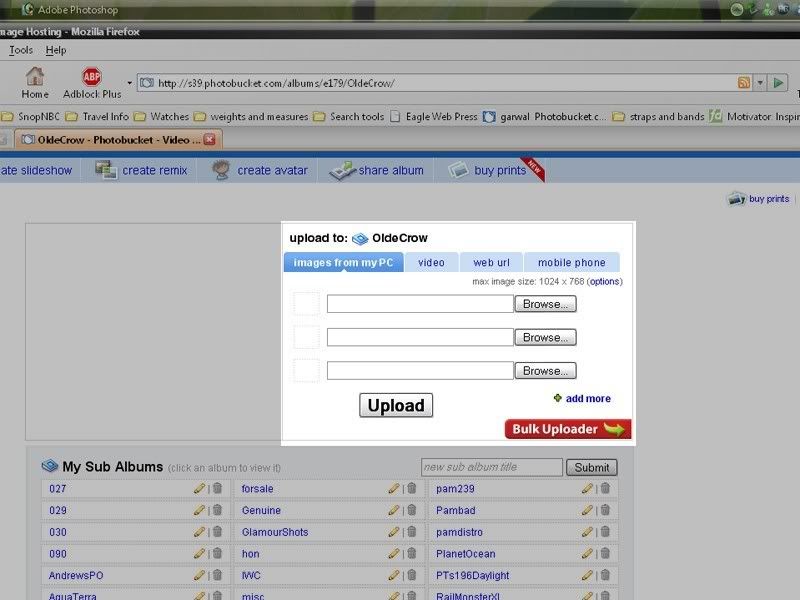
Once you have a picture uploaded you will see your picture with several form fields below it, it will look something like this:
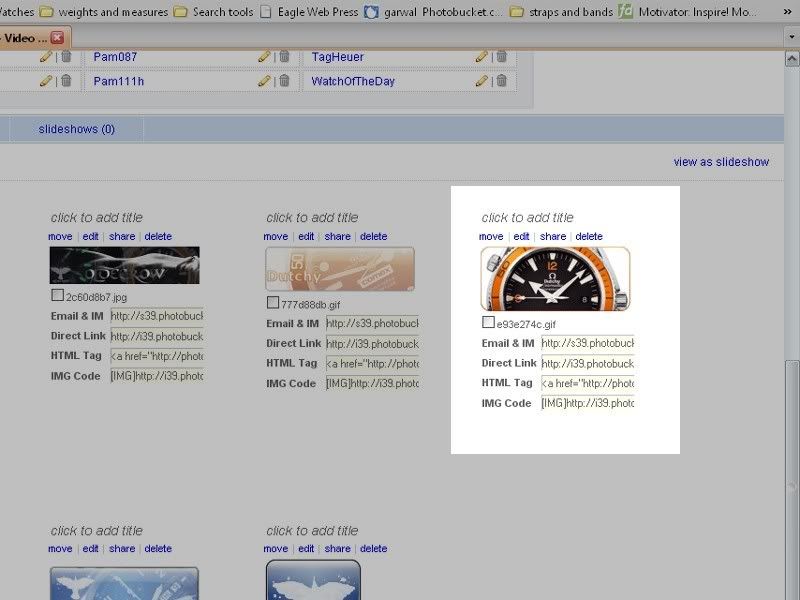
The image code tag is the bottom form field you should be able to just click in the field with your mouse and it should "autocopy" to your clipboard (your computer may not autocopy so you will have to copy the entire line of text yourself)
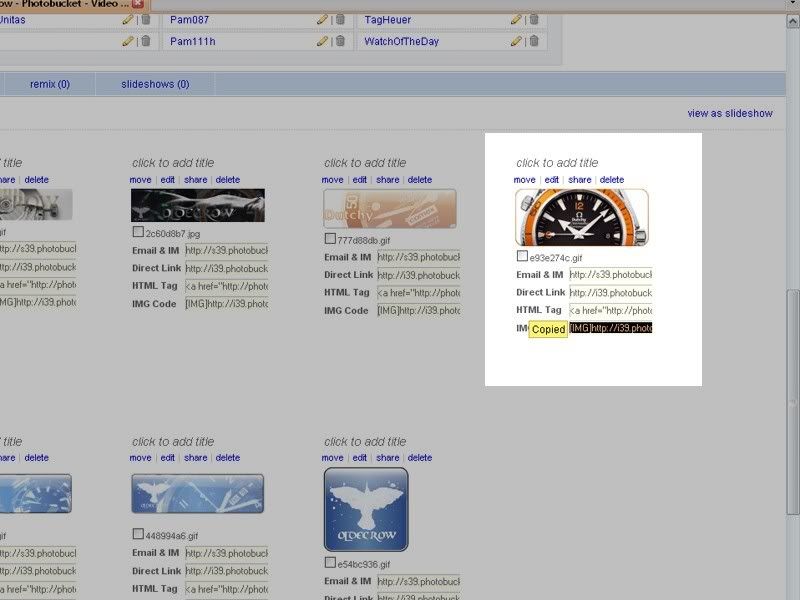
With the image code copied into your clipboard you can switch to the forum post and paste the image code:
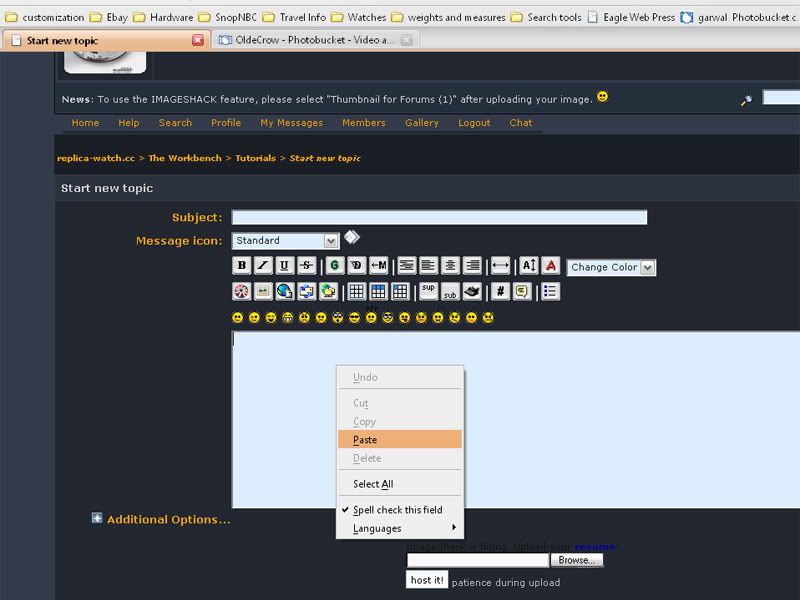
you should see something like this:
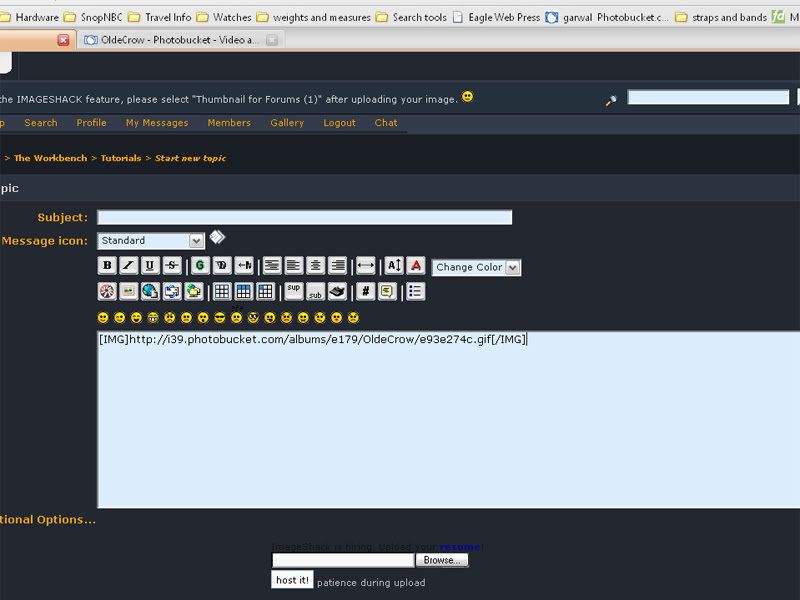
the result of your effort:

Hope that helps some of you!
