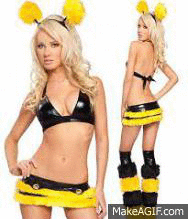- 17/8/13
- 4,224
- 799
- 0
Posting images to the forum has given members a little difficulty, so I have written a short tutorial on how to do it and I will include a link to this tutorial with my signature so it could be easily found when someone needs help. Photos are the most important presentation tools when it comes down to our watches!
Firstly you need to host them somewhere. Flickr, Picasa, Imgur or any other picture web hosting site. My platform of choice is Photobucket because its free, and it gives you least complicated access to your pictures. It even gives photo editor, but we will stay away from that for now.
The basic way is very simple. Upload your image to Photobucket (or any host of your choice). After the upload, your pictures should be grouped in a library like this:
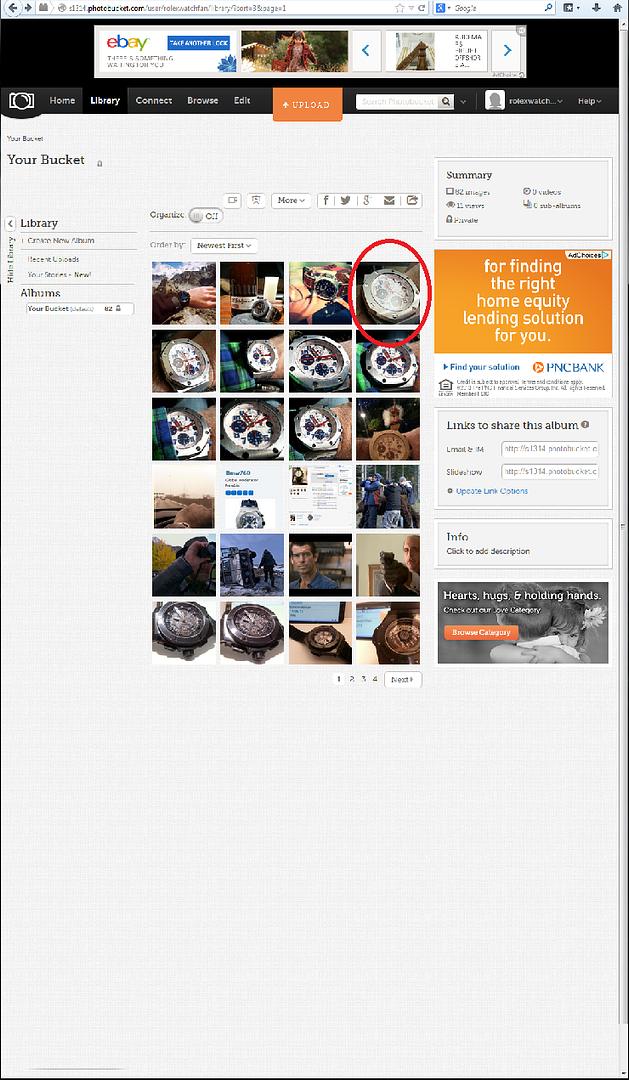
Let us try to post the picture in the red circle – Left Click “LC†(left mouse button) on the picture thumbnail will take you to the desired pic page:
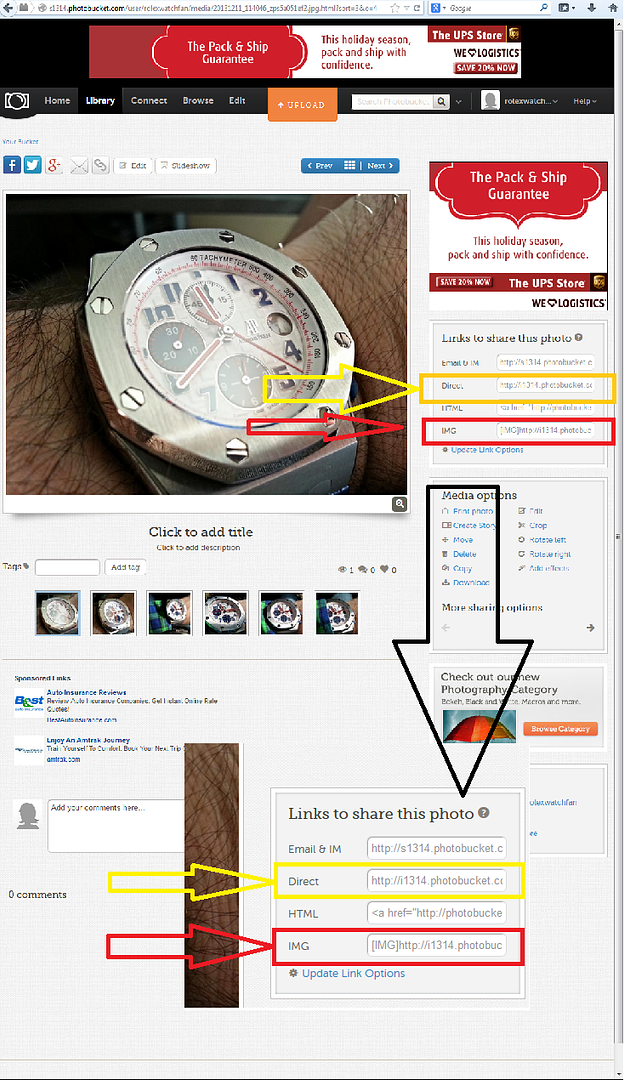
Here you will find links to share your photo, highlighted in yellow box is the direct link to your photograph. Highlighted in red is the embed link that you will be using to highlight your post with picture. Once you cick on the link it should say "Copied" now go back to your RWI thread post and paste the copied link to the thread window area, if you do it correctly, your picture link should look like that:

At this stage it is important to check:
1. Correct
 embed brackets.
embed brackets.
2. How the image will look WITHOUT POSTING IT YET! Hit that "GO ADVANCED" button.
The next screen should look similar to the one below:
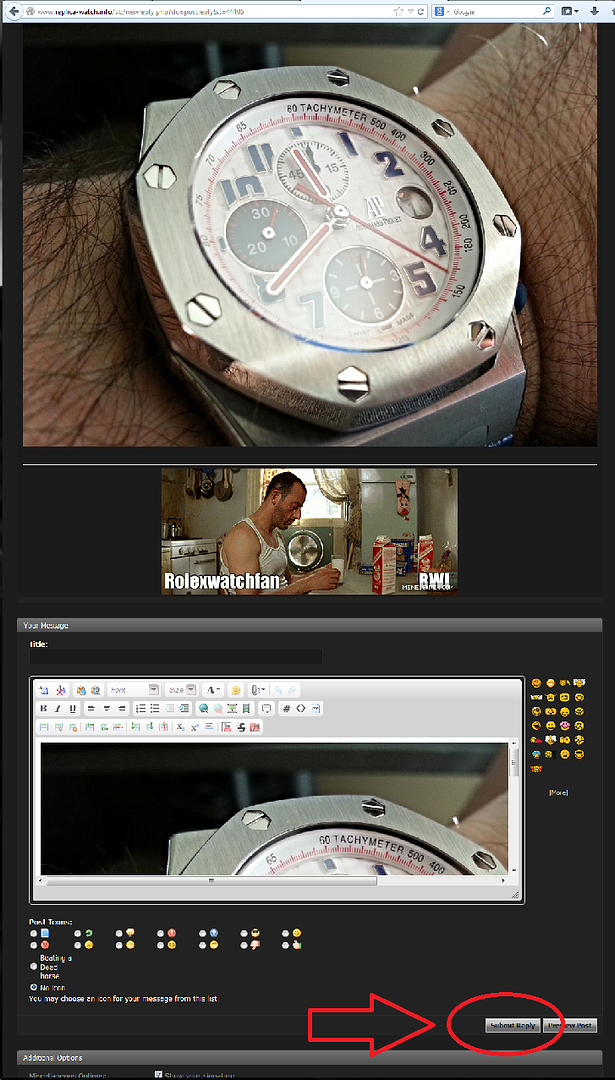
You are almost done! The only one thing left for you is to hit that SUBMIT REPLY button!!!
Tad-ah!!!!
Congratulations, you just posted your first picture thread!!!!
I would like to thank Ryan for supplying model for this tutorial!
NOTE: If you have any questions please dont hesitate and post them here, please don't PM me!
If you are having problems with posting using different hosting platforms et me know, I might create tutorial if high demand. Enjoy your pictures on RWI and keep them coming!
Firstly you need to host them somewhere. Flickr, Picasa, Imgur or any other picture web hosting site. My platform of choice is Photobucket because its free, and it gives you least complicated access to your pictures. It even gives photo editor, but we will stay away from that for now.
The basic way is very simple. Upload your image to Photobucket (or any host of your choice). After the upload, your pictures should be grouped in a library like this:
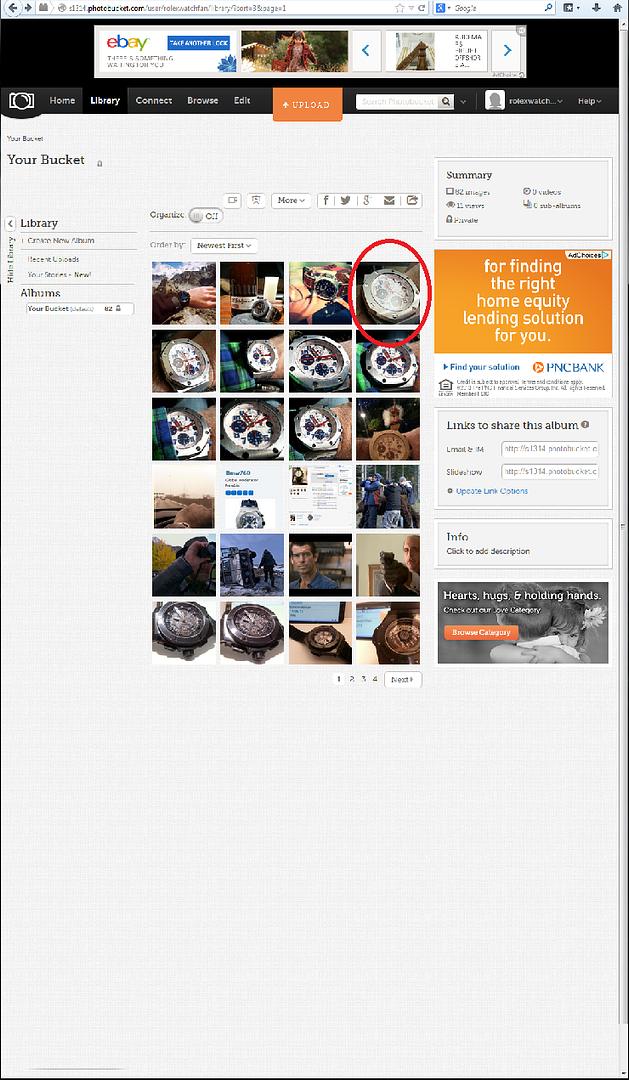
Let us try to post the picture in the red circle – Left Click “LC†(left mouse button) on the picture thumbnail will take you to the desired pic page:
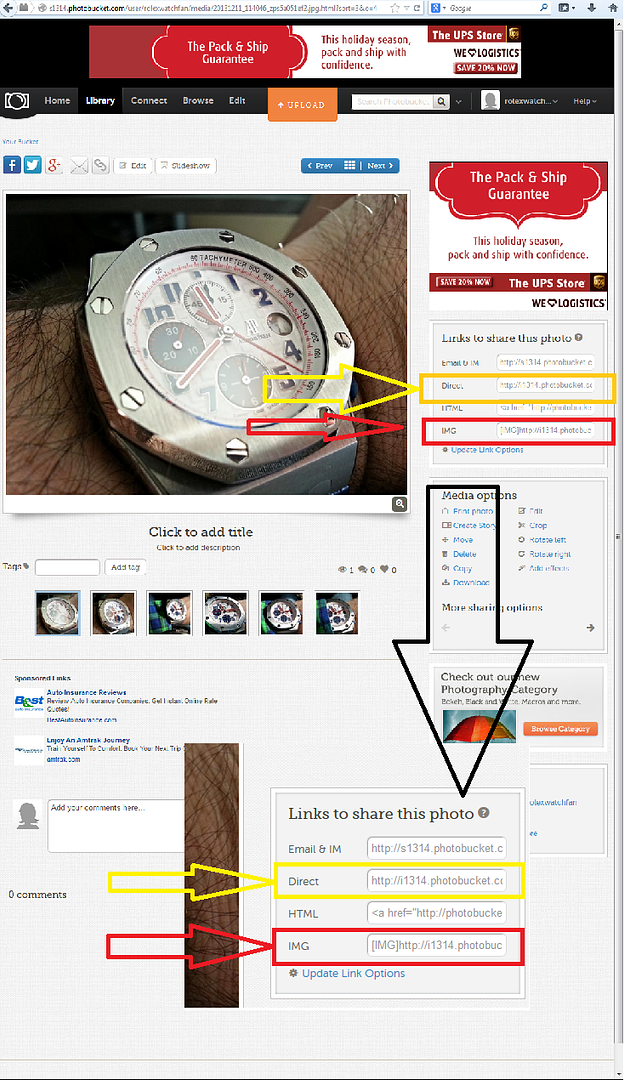
Here you will find links to share your photo, highlighted in yellow box is the direct link to your photograph. Highlighted in red is the embed link that you will be using to highlight your post with picture. Once you cick on the link it should say "Copied" now go back to your RWI thread post and paste the copied link to the thread window area, if you do it correctly, your picture link should look like that:

At this stage it is important to check:
1. Correct
2. How the image will look WITHOUT POSTING IT YET! Hit that "GO ADVANCED" button.
The next screen should look similar to the one below:
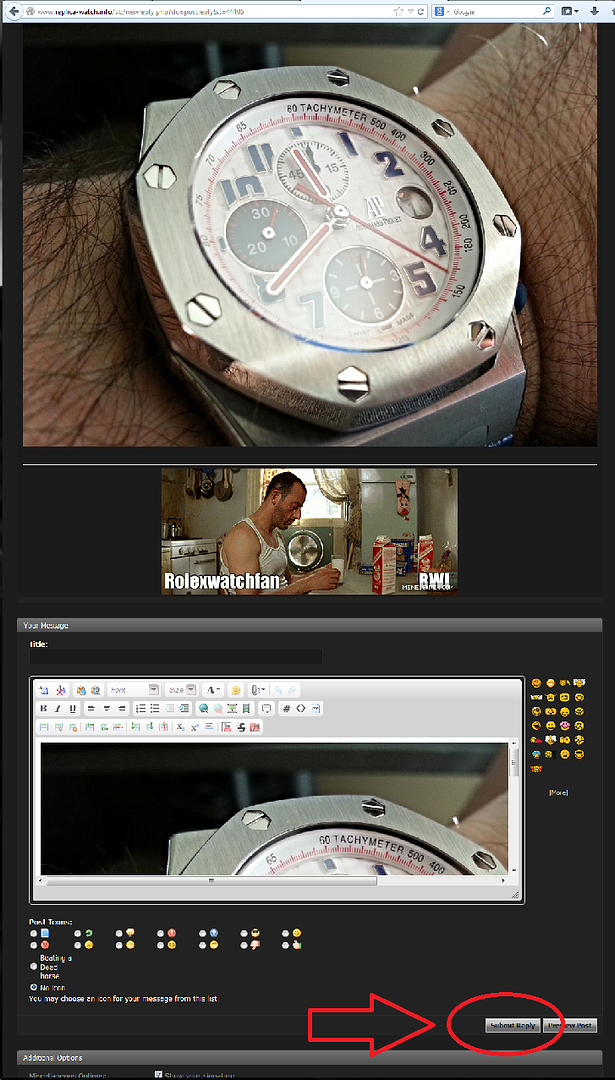
You are almost done! The only one thing left for you is to hit that SUBMIT REPLY button!!!
Tad-ah!!!!
Congratulations, you just posted your first picture thread!!!!
I would like to thank Ryan for supplying model for this tutorial!
NOTE: If you have any questions please dont hesitate and post them here, please don't PM me!
If you are having problems with posting using different hosting platforms et me know, I might create tutorial if high demand. Enjoy your pictures on RWI and keep them coming!